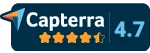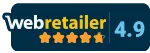It happens like this...
Some unsuspecting seller buys a block of barcodes (UPCs) they found from a no-name website claiming to sell valid UPCs. He or she proceeds to assign these UPCs to each of their UPC-less SKUs.
Now, one of two things happens:
- The seller discovers that the UPC code already exists (legitimately) for another product. When the seller goes to list his/her products to Walmart.com (as an example), the product gets listed as the 'wrong' product under the 'wrong' brand.
- The seller discovers that another sellers purchased an overlapping set of UPC codes from another sketchy service—or even the same service—which once again results in an incorrectly mapped product.
Don't be that seller. Read up on the ins and outs of how to use UPC codes, and learn how to register your company properly with GS1, the governing body that assigns company prefixes and UPCs.
How to Register UPC Codes (The Right Way)
1. Get a single GS1 US GTIN or GS1 Company Prefix based on your product line growth. A Company Prefix is a variable length number based on the number of unique SKUs you need to barcode.
2. Choose Product (GTIN) for physical products. GTIN means Global Trade Item Number. You've probably heard of UPC, EAN, ISBN—they're different types of GTINs.
3. Determine the type of barcode. UPC-A is what you'll want if you're selling products online or in physical stores.
4. Find out how many UPCs you will need. Each variation of a product you sell requires a unique barcode. You’ll need to determine exactly how many barcodes you need Pricing for a single GS1 US GTIN is $30 (no renewal fees) and pricing for bundles utilizing the Company Prefix depends on the number of UPCs needed. Pricing chart is below.
5. Use GS1 US Data Hub to create and manage UPCs.As a part of your membership with GS1 US you will gain access to GS1 US | Data Hub Product, the tool you use to create your own barcodes and manage your product data.
6. Place UPC codes on your products. This can be done gradually since you'll likely want to incorporate it in your packaging process.
GS1 US Identifier Pricing Schedule
UPC Code Prefix Allocation Schedule
General Guidelines to Keep in Mind
- Don't buy UPCs from vendors that are not certified by GS1. Use GS1 US Data Hub or a GS1 US Solution Provider.
- Don't make up your own UPCs using some math formula you found online.
- If you are not the brand owner and you want to assign UPCs to their products that you sell, contact the brand owner and send them this article.
Additional Resources:
- GS1 Barcode Estimator
- UPCs, Barcodes and GS1 Company Prefixes: Educational Overview
- Barcoding basics: create barcodes and UPCs with the GS1 US Get Started Guide
- who owns this barcode?
- GS1 US Data Hub | Product - View/Use: Access brand owner-supplied UPCs and basic product data
- GS1 US Solution Provider Finder. Reduce your risk and work with a solution provider who is certified by GS1 US.
- Check digit calculator. Enter everything except the final number of a UPC to find out what that final number should be.
- GS1 Prefix Pricing Schedule
About Zentail
Zentail is a multichannel software platform that makes it easy to sell on Amazon, eBay, Walmart Marketplace, Jet.com, Google Shopping, Shopify, Bigcommerce and a growing selection of channels. Centrally manage product information, listings, inventory, orders, business analytics and reordering from one beautiful interface. Get more done faster.

Supercharge your ecommerce operations with Zentail
Zentail makes it easy to sell your products on today's top marketplaces and protects you from overselling, listing errors and other costly issues.
Need Help with Multichannel?
Schedule time with a Zentail expert to see how we can transform your Ecommerce business.