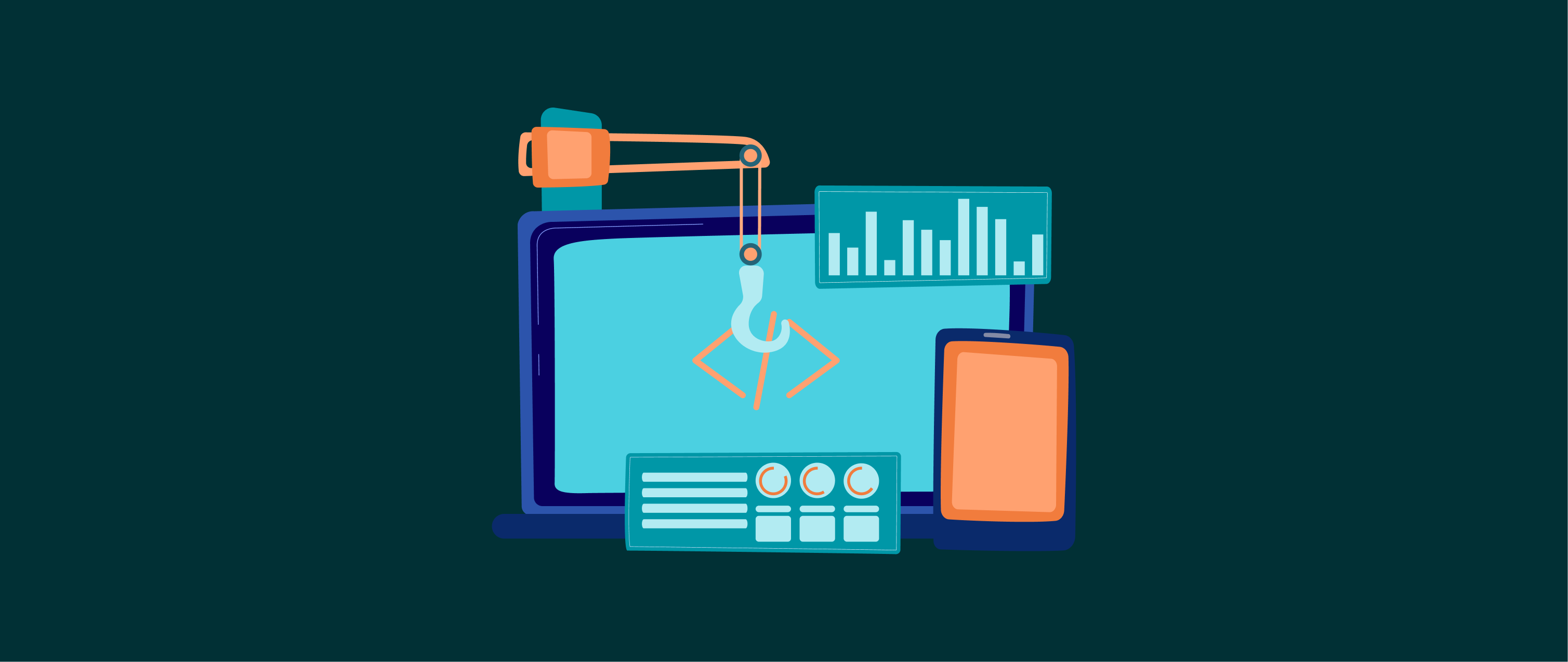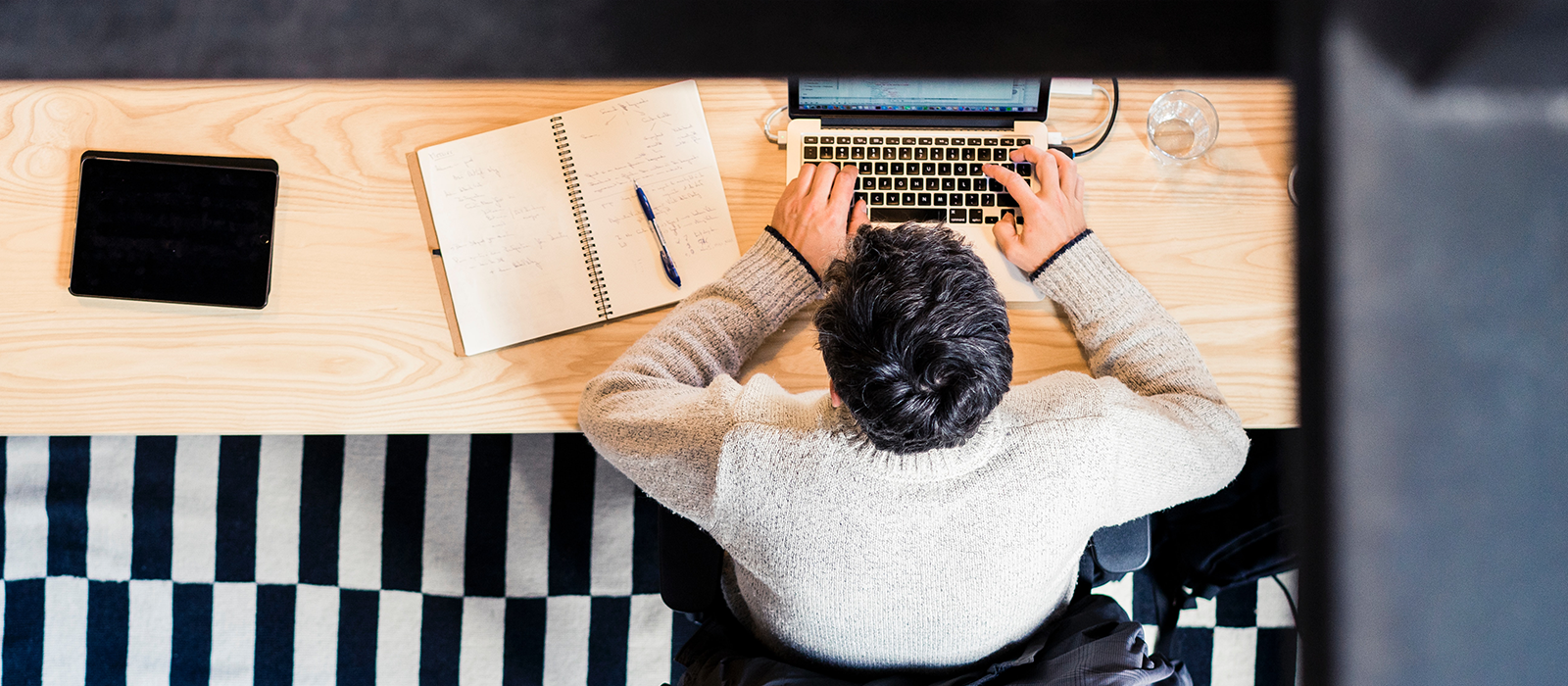7 Critical Amazon Prime Day Tips for Sellers
Published on June 19, 2019 | Updated on June 26, 2019
Amazon Prime Day is officially slated to start on July 15 at 12 a.m. PT and end on July 16 at 11:59 p.m. PT. For the first time, it will span a full 48 hours, during which the company says discounts will pop up as often as every five minutes.
This year's extravaganza will also feature localized product pages for the first time, according to USA Today. Whole Foods will offer an extra 10% off select items, following suit with other Amazon-owned storefronts like Amazon Books and Amazon 4-star.
If you’re like most ecommerce sellers, Amazon Prime Day is already on your radar. Since its inauguration in 2015, Prime Day has wooed consumers and sellers alike, grossing nearly $3.6 billion just last year from more than 100 million purchased products. Last year’s Prime Day sales even surpassed Amazon’s Black Friday and Cyber Monday sales combined.
What does this mean for your Amazon business? Though the submission window for Lightning Deals has passed, there’s a lot you can still do in preparation for this massive sales event. Here’s several off the bat.
1. Have Enough Inventory in Stock
If you’re an FBA seller, the deadline for sending your inventory for Prime Day is June 27. You’ll want to send it ASAP if you haven’t already, since inbound shipments tend to take longer to check in during the summer.
In any case, you’ll want to stock up on your hot-ticket items and/or products that you’re planning to promote during the Prime Day rush. Last year, sales peaked on Day 2 of the holiday, with sellers receiving 2x their average daily sales volume.
David Simnick, co-founder and CEO of Soapbox, warns that you should also stock up for the days following Prime Day. Don’t go overboard, he tells Inc. in an interview, but keep in mind that running out of stock essentially kills your listing. Even if you restock an item, you’ll struggle to get back on the first page, and your seller score will surely take a hit.
Invest in inventory that you can afford to lose if it doesn’t sell. Have a backup plan to get rid of excess stock later down the road, especially if you’re facing long-term storage fees. FBA sellers specifically jeopardize their Inventory Performance Index (IPI) scores by leaving excess inventory, stranded inventory and/or a low sell-through rate. A low IPI could lead to storage limits or overage fees, so pay extra attention to this!
2. Keep an Eye on Synchronous Sales from Other Channels
While Prime Day might propagate an all-hands-on-deck mentality, you’ll want to avoid neglecting your other sales channels. Target and eBay have already announced their own version of Prime Day to begin on July 15.
Target's "Deal Days" will run for two days, keeping its sales open to all buyers regardless of membership status. eBay's "Crash Sale" will concurrently feature over 50% off major brands with free shipping and no membership required. eBay's full counterattack really starts on July 1, promising "hot deals for hot days" and discounts on tech, cookware, camping gear, toys and home appliances. Bonuses like Ebates, Target’s 5% discount for Red Card holders and/or Target’s new flat-rate same-day delivery option is likely to draw additional attention, as might other efforts to close the delivery gap.

Walmart has similarly teased "thousands" of bargains to drop between Sunday, July 14 and Wednesday, July 17 this year. The retailer offered free two-day shipping (no membership required) and free same-day pickup for qualifying items during Prime Day last year.
Aside from harping on these deals, you’ll want to enlist the help of a multichannel management tool like Zentail to keep inventory in sync around the clock as sales come in from multiple sites.
Some marketplaces are even expected to extend the one-day sale to a week of discounts, meaning, you need a foolproof way to prevent overselling if sales ramp up on all your channels, including your webstore. Features like inventory thresholds can let you control how many units are made available on each platform.
A warehouse management system (WMS) like SkuVault can also help you avoid colossal mayhem. It can ensure that every order is routed and picked correctly, so you can say sayonara to warehouse congestion, slow shipping turnaround times and incorrect shipments.
3. Watch Your Prices and Look at the Long Game
Amazon's Prime Day is by no means a cheap holiday for sellers. Manufacturing costs, advertising spend and sales price can override profitability. For this reason, brands may emphasize the long game over short-term payoffs, using Prime Day to build product awareness and gain repeat buyers at full price during the holidays.
Still, every brand has the option to reprice their products to compete directly with official Prime Day deals. More specifically, if your product is priced lower and your listings are well-optimized, you could still win the Buy Box.

Teikametrics suggest price-testing several days out to nail down your Prime Day strategy. Resellers should harness an algorithmic repricer (which can keep up with fluctuating Buy Box prices without going below a minimum price) and may want to reach out to their manufacturers about potentially breaking MAP to price in exchange for moving a lot of inventory.
Keep in mind that the post-Prime Day period can also bear lots of fruit. While product prices and the pay-per-click (PPC) ad costs will be extremely competitive day-of, you can leverage these tactics in the weeks afterward when shoppers are lingering and costs are lower.
4. Take Advantage of Bundles
A highly underrated product offering, bundles can help you turn a greater profit from lagging inventory or loss-leading products. Not only can you sell more items at once, but you can list bundles as separate ASINs so that you’re not competing with others on price.
You can give your customers a great deal without necessarily offering the biggest discount. For example, by pairing a bestseller with a less-popular item, customers may feel like they’re getting a large discount on one item though they may ultimately pay more to get a second item with it (and that means hello, higher average order volume).
Make sure to quantify the value of your bundle within the product listing. Point out how buyers will be receiving an additional product for free, or an X-dollar value for a lower price.
Read More: The Costco Effect: Using Bundles to Improve Your Ecommerce Sales
5. Spruce Up Your ASINs
Needless to say that when a buyer lands on your listing, you’ll want to maximize the opportunity. High traffic doesn’t always translate into high conversion rate. Many times, it can be traced back to low-quality images, dull copy or incomplete product details.
During the competitive Prime Day period, you’ll want to be especially vigilant in how you list your products. Build trust by offering a variety of pictures, including ones that show your product in action. Don’t skimp on item details and speak to customer pain points while minimizing the amount of “salespeak” in your copy
Other considerations include:
- Is your product categorized correctly?
- Does your title, description and bullet points include essential keywords to increase your listing’s visibility?
- Do you touch on FAQs, even if they’re not required by Amazon?
- If you’re registered brand, are you taking advantage of enhanced brand content (EBC) to liven up your listings?
- Should you use max listed quantities to create the appearance of scarcity and trigger more immediate sales?
- Are you doing what you can to gain positive reviews in the days leading up to Prime Day?
Pay special attention to your best-selling listings. Make sure they’re well-optimized to keep you at the top of search results and Buy Box rankings.

6. Offer Fast Shipping
Per usual, both Amazon and buyers will largely favor listings with fast, free shipping. Your shipping times will ideally range between one to two days.
If you’re a Prime Seller via FBA or SFP, make sure that your top-sellers are Prime eligible. Heed inventory best practices and notify suppliers well ahead of time to avoid stockouts.
If you’re not a Prime Seller, work with your own fulfillment network and/or 3PL to bulk up on items in the most competitive locations. Review your shipping lead times (aka handling time) and consider how you can lower it for Amazon, if not all of your active channels for Prime Day.
7. Build the Anticipation
Prime Day veterans will tell you that the best results come from cross-promoting your deals even before the holiday hits. In essence, you’ll want to keep your brand top-of-mind as the day approaches, then keep that momentum going once it’s here.
You can leverage both organic and paid channels to get the word out, like emails, website banners, social media, ads and more. Don’t assume that your customers know that you’re participating in the event. Rather, tease your sales. Link to your ASINs for easy bookmarking. Capitalize on the influence you have over existing audiences to boost your product's visibility both on and off Amazon.

In Summary...
There’s much to be done before "Christmas in summer” hits. Amazon now touts more than 100 million Prime members—90 million of whom live in the U.S.—who are eagerly awaiting insider discounts.
Maximize this opportunity by getting your inventory, ASINs and cross-promotional efforts ready ahead of time. Participate in other marketplaces outside of Amazon; remember that Prime Day’s impact now stretches far beyond Amazon.com, giving you even more chances of attracting buyers at a time when purchase intent is at its peak.
Similar posts