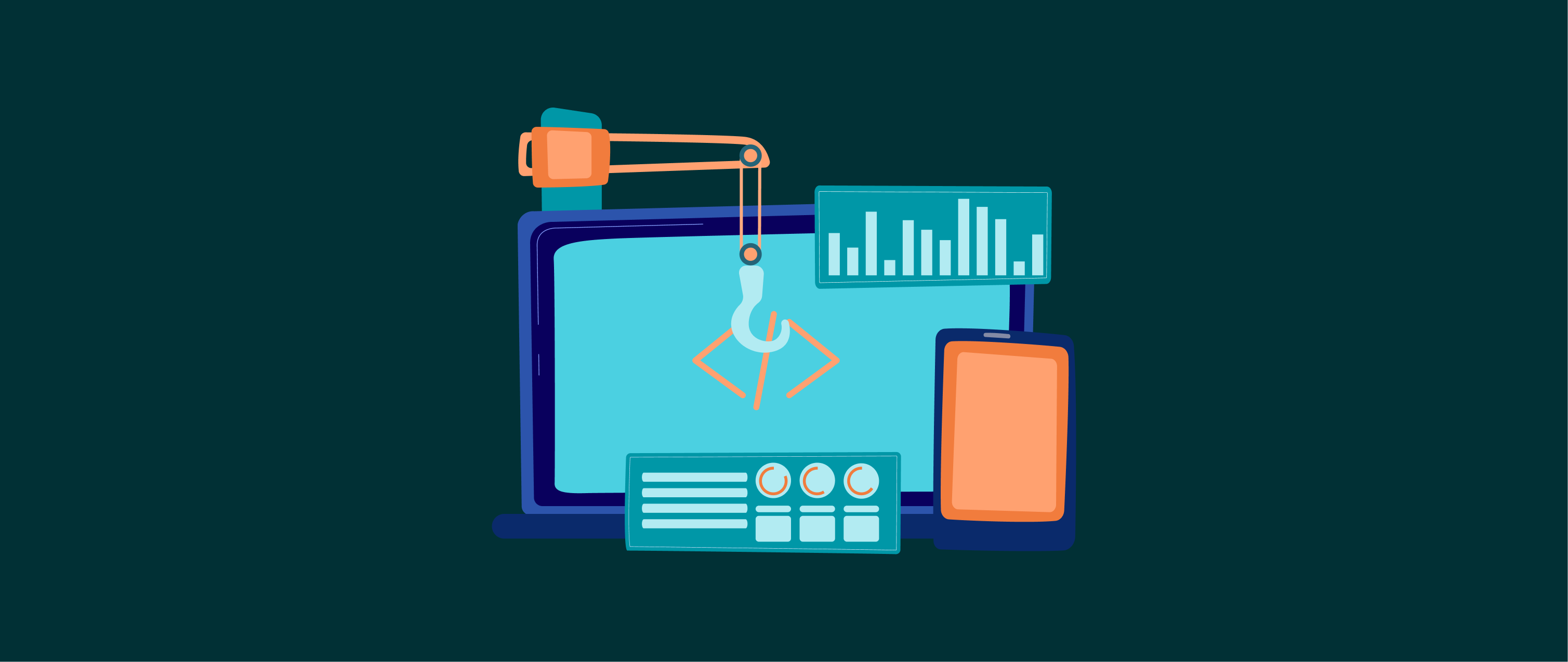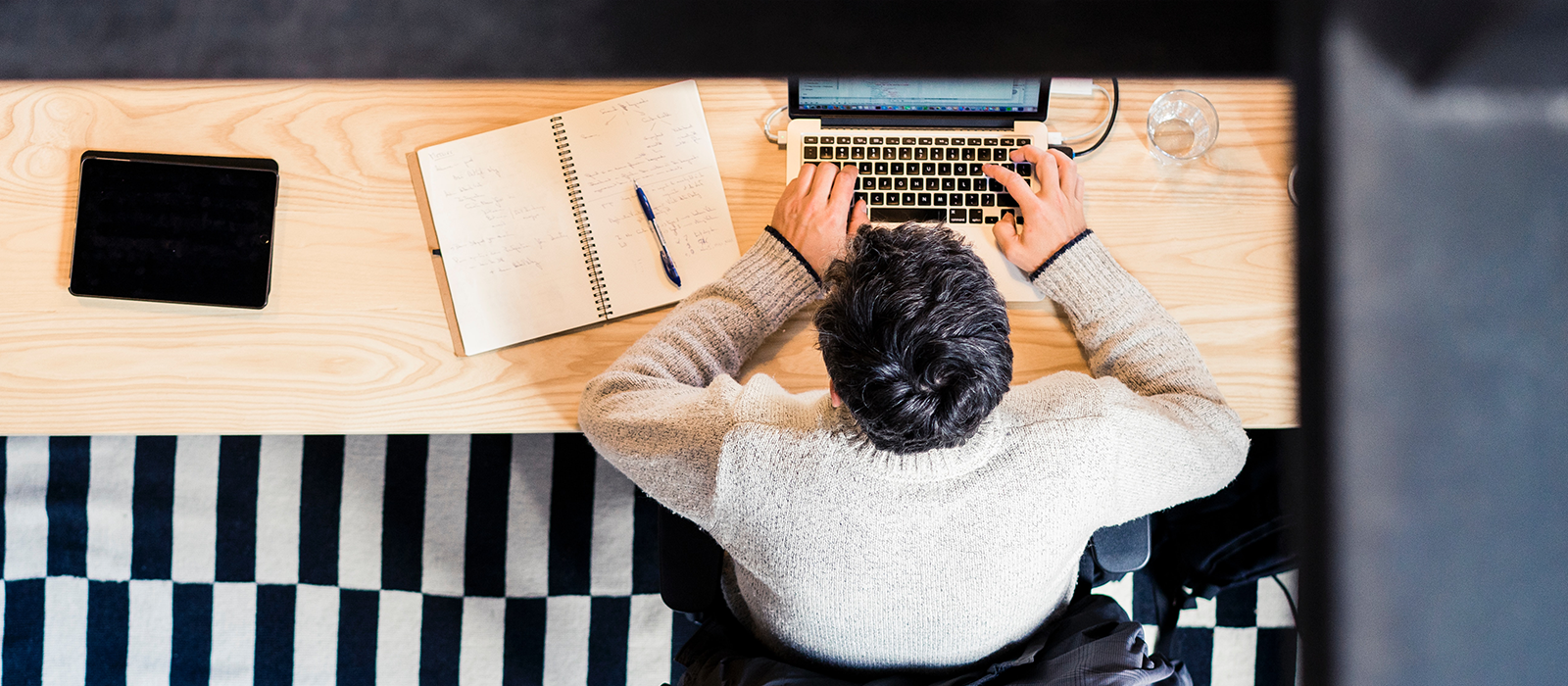The Costco Effect: How to Use Kits and Bundles to Improve Your Ecommerce Sales
When you walk out of Costco, you’re likely carrying three times more toilet paper than you need and two times the amount of cereal you intended to buy. That’s because Costco is king of kitting.
Customers are incentivized to buy products in bulk, though they may ultimately end up spending more than they planned to when they first walked into the store. We call this the Costco Effect and in our experience, it works.
It also translates well into ecommerce. In fact, kits and bundles are arguably the most valuable types of product offerings that you can pitch because:
- They increase your Average Order Value (AOV)
- They increase your gross profit
- They let you create your own differentiated product listings on marketplaces where competitors may be selling single units of the same or similar products
- Most importantly, they allow you to deliver value to your consumers
In this blog, we’ll dive into the different kinds of product kits that you can offer, as well as how to get started. Heed these tips, especially as they relate to properly setting up your operations to support this new capability.
Getting Started
Consider your current inventory. Do you have any products that are priced low and maybe aren’t even worth selling D2C as single units, especially considering shipping costs? What would happen if you started selling them as multipacks of five or 10 units?
In a similar vein, what products from your catalog do customers frequently buy together? Should you offer them as pre-packaged kits?
Kits can come in all different shapes and sizes to meet a variety of customer needs. Below are the most common types offered by today’s sellers. You can choose to offer one or multiple of these at once.
Multipacks

Multipacks are exactly as the word implies: multiple units of the same product. When you see a “3 Pack,” “Pack of 3,” “3 Count,” etc.—you’ve got yourself a multipack.
While sometimes used interchangeably with “bundles,” bundles may actually be treated differently than multipacks (see below). Multipacks tend to be easier to sell because consumers know exactly what they’re going to receive and the discount they’re getting by purchasing in bulk.
When offering multipacks, it’s important to highlight the price per count in your listing so your customer knows the value they’re getting back. For example, if the price for a single unit is normally $4.99 but a 5-pack puts the price per unit at $3.99, tell the customer that he/she is receiving a 20% discount or $3 off the whole purchase (aka meaningful savings).
When this works best:
- Top sellers
- Household or staple items that need replenishing over time
- Popular party or gift pack items
- Products of which you have excess inventory
Bundles

Bundles, on the other hand, contain various products. The customer may receive complementary products together, like the above Old Spice products.
They can drive customer loyalty and repurchases by helping your customers discover new products, e.g., customer may be much more open to trying a new product if they see that they’re getting one of their favorite products with it.
You therefore want to make sure that bundled items are highly relevant to one another to both entice the sale and ensure that your products are actually used and liked.
Your customers should additionally feel as though they’re receiving at least one of the items at a significant discount. Call attention to this in your product listings. Make it obvious that your bundles is essentially a special promotion and that buyers are receiving an additional product for free, or an X-dollar value for a lower price.
When this works best:
- Expensive base items that have complementary units (e.g., gaming console + game disc)
- Popular product lines
- Themed items
- Sample packs or gift packs (e.g., top sellers + new item combos)
Virtual Kits or Bundles
Virtual kits are unassembled, potential kits. Meaning, customers may see an option to buy a kit or bundle, but your team will have to pick the individual SKUs from your warehouse(s) at the time of sale or fulfillment.
The availability of these kits will depend on the inventory of the underlying SKUs, which, unlike a Costco, you may be selling as single units at the same time. You’ll therefore need a reliable system or software for tracking component and master SKUs for your product kits across all of your sales channels and warehouses to make sure you don’t oversell. (Skip to an example)

The logic: Why spend money creating and storing pre-assembled kits if you don’t know whether or not they’ll sell?
For example, one major consumer product brand incurred over $2M in labor costs to pre-assemble 700 kit SKUs that had no selling history. Nearly 12 months later, over 60% of the inventory was still sitting in their ecommerce fulfillment centers.
Fortunately, the brand was able to use Zentail to back peddle and experiment with virtual kits, including kit combinations of all different kinds. They also harnessed business intelligence from Zentail’s Analytics suite to inform kit creation, alongside our PIM tools to build SKUs and associated product listings with just a few clicks of a button. Now the brand can identify which kits to pre-assemble based on purchases around their experimental virtual kits.
When this works best:
- When you’re not sure if a pre-assembled kit will sell
- You have the tools to track multichannel inventory
Product Kitting Best Practices: Why Software Matters
There are a number of things to keep in mind when starting off with kits, some more obvious than others.
Offering kits on multiple sales channels can be especially difficult because you have multiple SKUs, listings and tracking to set up. While kits can attract more orders, they can also become logistical nightmares if, say, you don’t offer the right lead times on your virtual kits (leading to angry customers) or mis-display the number of available units on any one channel (hello, high ODR).
But the right software can ease the pain and simplify this workflow. We’ll use Zentail as an example. Our software makes it easy to create multipacks, bundles and virtual kits and integrates into various warehouse management systems (like SkuVault and Finale Inventory) to keep your orders, inventory and listings aligned.
Here’s a preview of how you would actually create kits inside Zentail. Note how quickly you can move when your SKUs are kept in multichannel-friendly format inside one platform. None of these gifs are sped up—the full instructions can be found in our Help Center.
How to Build a Multipack Kit in Zentail

How to Build a Bundle

<div id="virtualkits"></div>
How to Manage Inventory Around Virtual Kits
When kits are not pre-assembled, the most important thing is to make sure that their availability adjusts dynamically as you make sales on their underlying kit contents.
In this GIF, you can see that the deodorant sold out from 10,000 units, so Zentail immediately adjusted the availability of the five-pack and the bundle to zero, since a required component of those kits was no longer available.

In Summary...Induce the Costco Effect to Boost Sales
The beauty of kits and bundles is that not everyone can offer them. If you’re selling a competitive product, kits and bundles can give you an edge over sellers who don’t have the tools to create new listings and properly track multichannel inventory.
They can also help you attract a loyal following from buyers who feel like they’re getting more for their money, meanwhile saving you shipping costs (by shipping multiple units in one package) and driving up AOV (by influencing the purchase of multiple products at once).
You don’t have to be a Costco to reap Costco-like benefits from kits. The right tools and software partner can get you there.
Additional Pro Tips & Key Takeaways
- Create bundles and multipacks according to your top sellers.
- Base your virtual kits on multichannel data and make sure to track their performance over time.
- Assign unique UPCs via GS1. Don’t reuse the same UPC code for both your underlying SKU and a master SKU, even if it’s a multipack. This will avoid major UPC mismatch issues across your ecommerce platforms.
- Showcase the value you’re providing your customers in your kit/bundle product listings:
- Sample primary image: Include a graphic for the “Pack of 5” or show multiple units together.
- Sample title: “… Pack of 5—20% Discount”
- Sample bullet point: “Save over 20% per unit by purchasing in bulk!"
- Sample description: “This product is normally $4.99 per unit. When you buy in bulk you save big—$1 OFF per unit.”

Similar posts