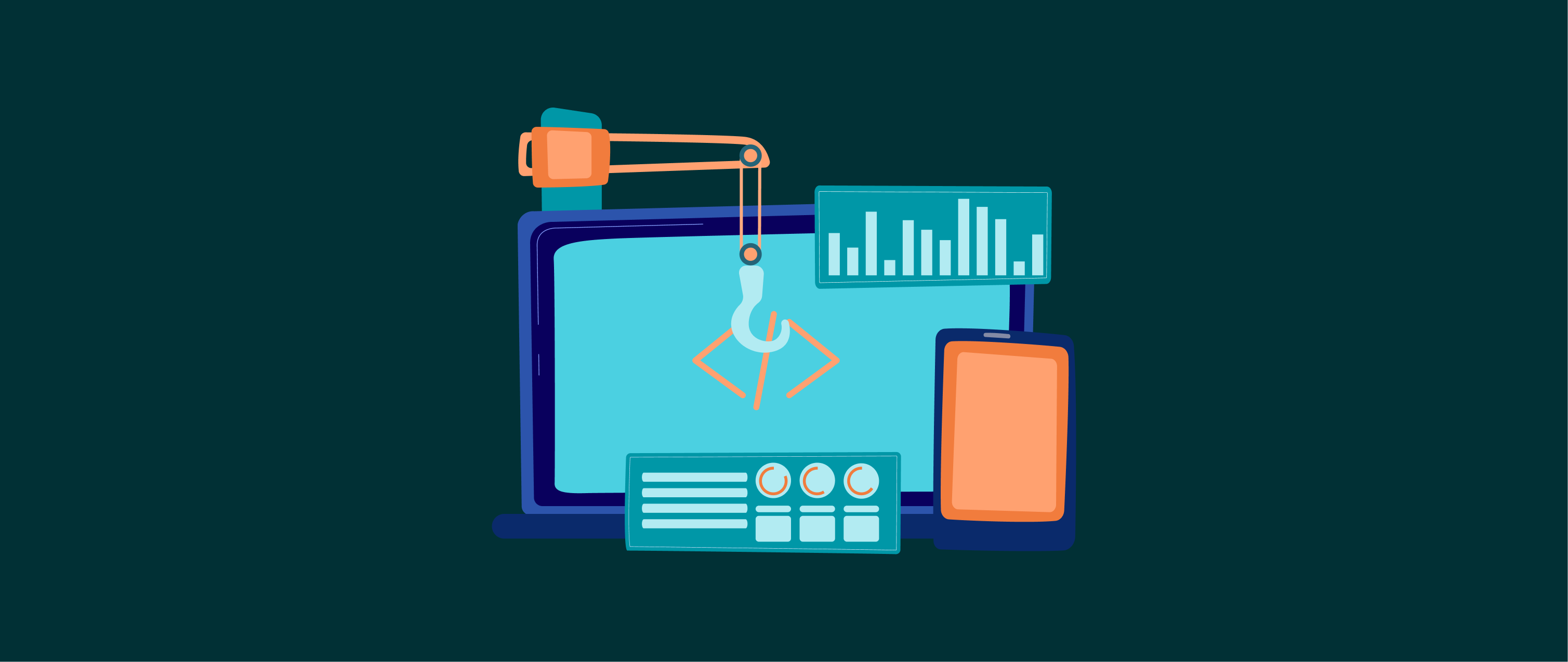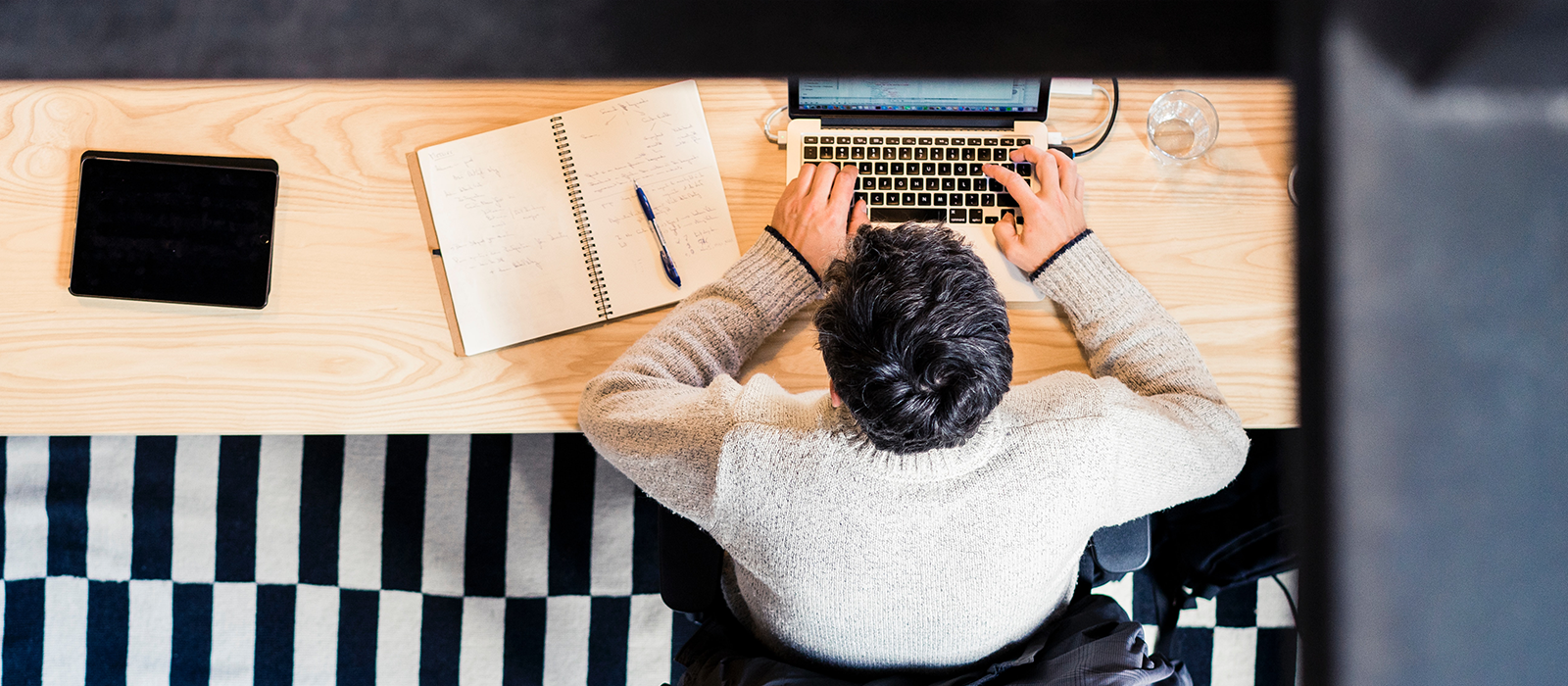Amazon MCF vs. FBA: Key Differences That You Need to Know
Chances are that if you sell on Amazon, then you fulfill (at least in part) using FBA. That’s because every six out of 10 sellers use FBA today—alongside a whopping 83% of top sellers on Amazon.com, according to MarketplacePulse.
Aside from providing a convenient service, FBA offers the competitive advantage and shipping speed that sellers couldn’t achieve without it. Likewise, if you’re an FBA seller who sells on other channels outside of Amazon, then you’ve probably considered using FBA’s Multi-Channel Fulfillment (MCF) service before.
It’s not a bad idea, if you ask us. But as with everything else, you’ll want to understand the ins and outs of the service before you jump in. Here’s what you need to know about how FBA compares to its close cousin, Amazon MCF.
The Basics: What Is MCF?
Just like FBA, when you employ MCF, you rely on Amazon to pick, pack and ship sales orders for you as well as store your inventory. The key difference is that FBA is strictly for items that are sold on Amazon. Meanwhile, MCF is for all non-Amazon orders.
It’s worth noting that you can leverage MCF with or without FBA. In other words, you can list your MCF inventory on Walmart Marketplace, eBay and other channels without making it available on Amazon.
That said, Amazon is the captain of its own ship. If there’s a traffic jam at one of its fulfillment centers and it has to make a split-minute decision over which orders to prioritize, then FBA orders will always take priority.
Summary of MCF benefits:
- MCF offers FBA-like services for non-Amazon sales
- The program allows you to keep inventory together and streamline fulfillment between Amazon and non-Amazon channels
- You don’t have to sell your items on Amazon to use MCF, but you will have to purchase a Seller Central account
How to Apply for MCF
You can apply for MCF through this form once you’ve purchased a Seller Central subscription. If you’re already an FBA user, you can already leverage MCF since it is technically a program within FBA.
Key Differences Between FBA and MCF
While there are many overlaps between the two programs, there are several key differences to remember. Below is a breakdown of their various features and service levels.
Coverage
FBA is offered globally via fulfillment centers throughout North America, Europe, Asia and other locations. There are altogether 185 fulfillment centers across the globe.
To use FBA for international orders, you must import your products and sell on the corresponding marketplace. The only exception to this is if you’re selling on one of Amazon’s European marketplaces; FBA allows you to fulfill orders across multiple EU marketplaces from the same inventory via the European Fulfillment Network or Multi-Country Inventory.
MCF is available throughout the US, Australia, Canada, France, Germany, Italy, Japan, Mexico, Spain and the UK. Certain product categories are restricted from MCF, including toys, games and subscriptions. You could, however, apply for an exception and potentially receive approval for these categories.
Shipping Speed
FBA has long been praised for supporting quick deliveries. By default, all Prime orders are eligible for free two-day delivery. And yet, nowadays, one-day or same-day delivery is becoming the new standard. In fact, Amazon can already ship to 72% of the U.S. population within one day and can deliver more than 100,000 products to customers as quickly as five hours.
The best part? As an FBA seller, you don’t have to pay an additional fee for either service. ASINs that meet certain criteria, like being lightweight and having enough inventory, will automatically become eligible for one-day or next-day shipping. ASIN eligibility is also based on demand. If demand around your product spikes during a certain season, then Amazon may temporarily move your inventory into fulfillment centers that can support faster shipping.
MCF supports standard shipping (3-5 business days), two-day delivery (expedited) and one-day delivery (priority). Unlike FBA, you will have to pay per-package rates, which vary depending on the shipping speed and your package size and weight. This brings us to our next point about fees…
Fees

FBA lets you circumvent individual fees for the shipping, handling and packaging of your products. Instead, you pay a flat fee per unit sold. This fee is based on the weight and size of your item. Amazon offers an FBA Revenue Calculator inside Seller Central to help you estimate these costs.
Aside from fulfillment fees, you’ll have to pay monthly storage fees in addition to standard referral fees and any costs for sending your products to one of Amazon’s warehouses. Keep in mind that all of your products must be properly prepped for FBA—should you fail to meet these criteria, you will have to pay for unplanned services.
Other fees to be aware of: long-term storage fees (in the event that your item sits on Amazon’s shelves for more than 365 days), removal order fees and returns processing fees for certain product categories.
MCF charges you for storage and fulfillment. Fulfillment costs associated with MCF are generally more expensive than FBA fees, and—as mentioned earlier—factor in your item size, weight and desired shipping speed.
Fulfillment fees start at $3.99 per unit, with tiered discounts on multi-unit orders. You can view the full rate card here.
Apart from fulfillment, you’ll have to anticipate subscription fees for a Seller Central Account regardless of whether you sell on Amazon.com or not. If you don’t sell on Amazon, then you won’t have to worry about referral fees. But you will have to watch out for long-term storage and removal order fees, just like any FBA seller.
Additional (but optional) fees include: a 5% surcharge for any orders that block Amazon Logistics and returns processing fees if you want Amazon to handle returns for you.
Branding
FBA orders are shipped with Amazon Prime branding. Your customers will receive boxes with the familiar black-and-blue tape or plastic bags sporting the Amazon Prime logo.
MCF orders, by contrast, can be sent in blank boxes. This is in direct response to pushback from other third-party marketplaces (think: eBay and Walmart Marketplaces), some of which expressly prohibit the use of Amazon Logistics and Amazon-branded boxes.
By paying a 5% to block Amazon Logistics and opting into MCF blank box order fulfillment, you can safely use MCF for practically any sales channel. Blank box inventory is kept separate from your FBA inventory—though it can be used to fulfill regular FBA orders too. Because blank box packaging is only offered at certain Amazon warehouses, you will have to plan for some downtime as Amazon transfers your inventory to the right locations.
Returns / Post-Purchase Logistics
FBA automatically handles post-purchase logistics, including customer inquiries, refunds and returns. Amazon does not charge you a returns processing fee unless your item belongs to a category for which Amazon requires it. This includes Apparel and Shoes, which are notorious for having a high return rate. Returns processing fees are charged after an item is returned to Amazon’s warehouse and is assessed, and are based on your product size.
If a customer initiates a return, Amazon will send him/her a shipping label and require the product to be returned within 45 days. Amazon will then debit your account for all or part of the refund value.
Once the item reaches an FBA fulfillment center, an Amazon employee will decide whether your product is in sellable or unsellable condition. If Amazon is responsible for any damages, then you will be reimbursed. However, if the item is defective or customer-damaged, then you must submit a removal order within 30 days of the return.
In some cases, Amazon will automatically replace items by shipping a new item from your inventory without charging the customer. In rarer cases, Amazon may charge the customer a restocking fee and credit it towards your seller account.
MCF sellers can choose to receive returned items at their own warehouses or at an FBA warehouse. The benefit of sending items back to FBA is that Amazon will help you to repackage your item so that it can be relisted for sale. But, if your product has a short shelf life or is difficult to evaluate in terms of its sellable/unsellable condition, then you probably want to have them shipped directly to you. This will help you to avoid potential inventory removal fees.
To initiate a return to Amazon, you’ll have to generate a Return Merchandise Authorization (RMA) form from inside Seller Central. You or the customer will be responsible for paying the cost of shipping. You will also have to refund customers yourself, since the payment occurred outside of Amazon.
Amazon does not handle customer service for any MCF orders, including inquiries or replacement requests.
Seller Badges and Privileges
FBA is best known for awarding sellers with the highly coveted Prime badge, which is paramount for ranking high on Amazon’s competitive category pages. Similarly, FBA sellers are more likely to win the buy box over non-FBA sellers, since Amazon can guarantee fast and reliable shipping for orders of your product.
Not to mention, while non-FBA sellers have to pay or charge their customers for premium (read: expedited) shipping, FBA sellers can offer this for free. In these ways, FBA is appealing to sellers and customers alike.
MCF can increase your competitiveness on outside channels. For example, by streamlining fulfillment you can earn fast shipping badges on Walmart and/or eBay. On Walmart, products with two- or three-day delivery options reportedly see a 30% to 50% lift in conversions.
Meanwhile, on eBay, you can clinch the Top-Rated Seller badge and earn discounts on final value fees by achieving fast, on-time delivery. MCF can thereby lead to compounding benefits, which can drive growth across multiple channels.
So, What’s the Verdict?
MCF is an extension of Amazon FBA, but the two aren’t identical. Between varying shipping speeds, cost structures and levels of support, the two have distinct features that you need to be aware of. Get familiar with these first before diving in.
All in all, MCF makes it easier than ever for you to expand outside of Amazon. Zentail additionally integrates with MCF, making it even simpler to manage operations from start to finish. Contact us to learn more about how to use MCF with Zentail.
Similar posts