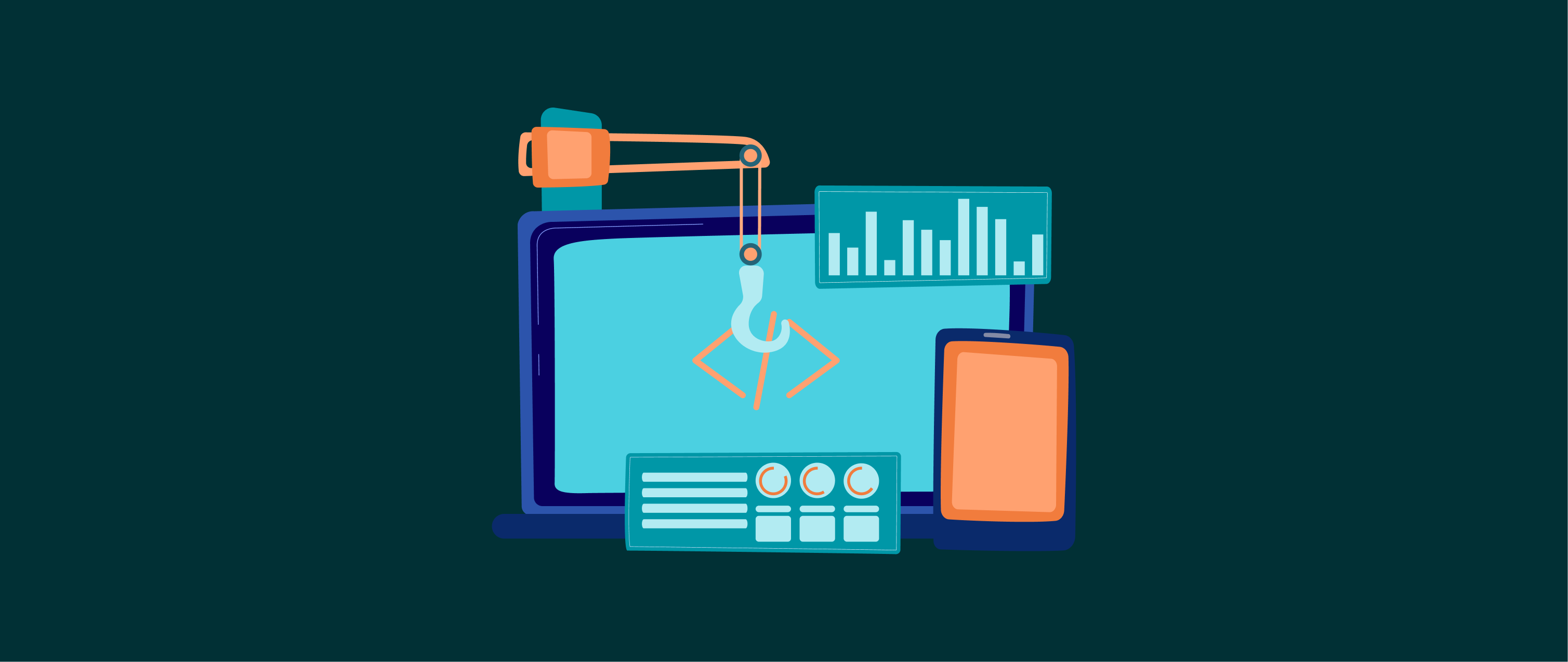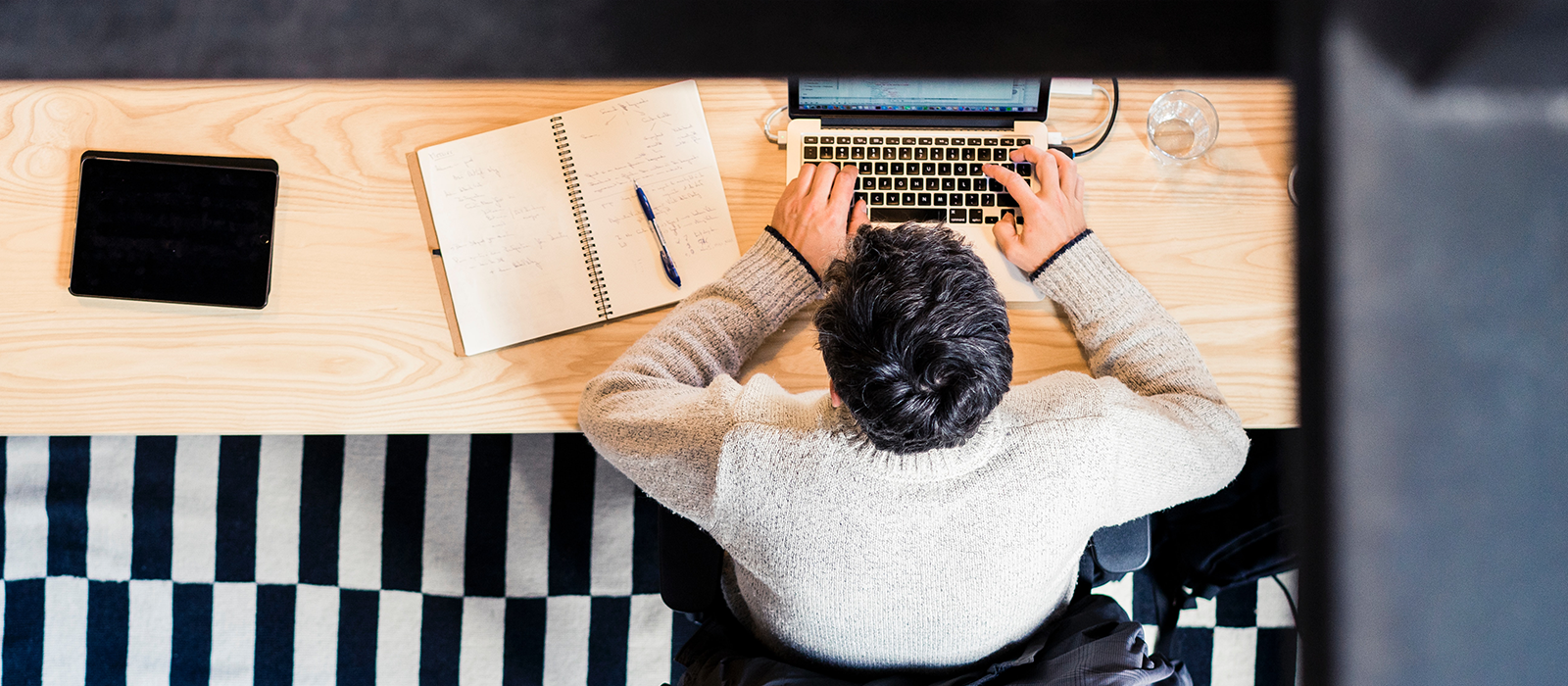Implementing a New Multichannel Ecommerce Software: What to Expect
Transitioning to a new software can be an intimidating concept. For many companies, the implementation period is especially unnerving because of the perceived “down time” you experience before being able to fire on all cylinders.
Worse, if your provider fails to communicate expectations and requirements, it can leave both parties vulnerable to error.
But the implementation process also presents a great opportunity. It’s a time when you and your new provider can dig into the details of your business to make sure that you’re set up for optimal success. It is not a time of waiting around in which you’re left wondering what’s happening behind the curtain. It’s a collaborative effort that (spoiler alert) requires your participation as well.
In this article, we’ll cover what implementation entails for ecommerce sellers that are onboarding onto a new multichannel platform. More specifically, we’ll break down the most commonly asked questions, namely:
- What are the steps of a typical implementation?
- What do I need to know about importing my catalog?
- How will my current warehouse setup be impacted?
- How much time will it take?
1. What are the steps of a typical implementation?

- Workflow Audit - Every business is unique, which is why each implementation should begin with an audit of your existing workflows, opportunities and goals. To borrow a quote from Bill Gates: “The first rule of any technology used in a business is that automation applied to an efficient operation will magnify the efficiency. The second is that automation applied to an inefficient operation will magnify the inefficiency.”
This discussion should cover basics like your current listing management setup, pricing strategy and inventory management—as well as more complex considerations, such as if you’ll be doing any custom integrations or have custom routing preferences. The goal here is to not only evaluate efficiency but to configure your software in a way that complements (not redefines) your operations.
- Account Setup - Based on the workflow audit, you should be able to set up an account with the help of your implementation specialist. This will entail steps like grabbing your integration credentials to plug into your software, selecting your default routing preferences, setting your shipping policies and ‘creating’ relevant warehouses.
- Catalog Creation - This is the part where you’ll import your listings and product data into your new software, so you can manage your catalog from one place in the future. This will involve setting up variations or product groups, plus kits, multipacks and other considerations.
- Optimization - Once you’ve got all the right connections and data in place, you’ll want to explore more advanced options for enhancing your catalog and workflows. This may include things like custom catalog views in Zentail, merging SKUs to handle switching between FBA and FBM automatically on Amazon or, simply, employee training.
- Launch - Congrats! Your software is now ready to ‘go live.’ You can now use your software to manage your multichannel catalog, order routing, fulfillment, analytics and more.
- Wrap Up - The implementation period is really just the beginning—this step is as much of a wrap up as it is a transition. It includes reviewing your new workflows, prioritizing what needs to be done to achieve your goals and covering what ongoing resources are available to ensure your success.
2. What do I need to know about importing my catalog into a multichannel management software?
When you undergo an audit your inventory, price and catalog data at the start of implementation, your data gets checked for proper structure and compatibility. If you skip this step, your ecommerce software may fail to communicate your data to all of your connected sales channels and integrations and/or be missing data altogether.
In our experience, many sellers have only about 70% of the catalog data that they think they have, even after exporting their data directly from Amazon or other existing accounts. This is common among teams that previously used a low-cost listing solution, as well as resellers who don’t create their own ASINs.
Read Also: The Anatomy of a Strong Amazon Listing
The missing 30% of data might be due to how Amazon, Walmart and other channels let you list to their channels. For example, you can often get away with giving bare minimum item specifics to list a product to an existing ASIN. The ASIN itself may have more information on it, including images, price, title and a longer description, but you only “own” the data that you actually entered. Therefore, when you go to export your Amazon catalog, you only receive a small portion of the product data.
When this happens, it’ll take you and your software partner a little extra work to clean up your catalog. On the bright side, this presents an opportunity to fill the holes in your product data and launch with improved content (and improved search rankings). Zentail can actually report on any missing data in your catalog so you can easily find the gaps and use Zentail’s bulk editing tools to resolve them.
3. How will my current warehouse setup be impacted?
You likely use a different software to manage your warehouses, fulfill orders and print shipping labels. Fortunately, lots of systems like ShipStation and 3PLs like EasyPost can be integrated into your multichannel operating system, granted that the connection already exists. In this instance, your pick/pack/ship workflow will stay the same. The one thing that may change is where your warehouse updates its inventory.
There are a couple things that you’ll need to make sure are set up properly to keep your warehouse engine running smoothly:
- Routing Preferences - Your multichannel software should be connected to each of your inventory locations so that your quantities are accurately reflected across your software and your listings. This will also ensure that when an order comes into your software, its routed to the proper warehouse based on available inventory and other routing preferences.
- Dynamic Kitting and Bundling - Any kits or multipacks should be created from your new software so that your listings don’t show ‘out of stock’ when you actually have enough inventory to fulfill them, i.e., your software should track component SKUs and master SKUs to display the right quantities on any related product listings.
- Shipping Options - You never want to be caught offering free one-day shipping on the wrong product and thereby throwing money down the drain. Your implementation specialist can help you prevent this by setting the right handling times on your warehouses and/or products and assigning products to the appropriate shipping policies.
4. How much time will I need to invest in this process? How soon before I go live?
Ah time, the most precious commodity. You probably purchased the software to save you time, so when your provider tells you that implementation will take two months, you may wonder—does it make sense to spend this much time getting set up and learning the ins and outs of the platform?
Absolutely. In fact, two months is fast in our world, where data cleanliness and proper integration set the tone for long-term success. Not to mention, you’ll have action items to complete between implementation calls; though implementation specialists are experts in their software, they don’t know your catalog as well as you do or have access to the same data that you do (unless you give it to them).
The implementation period is also a time for you to ask questions, learn the system and practice new tasks while your specialist is closeby. Generally speaking, the most successful sellers spend the same amount of time off-calls as they do on-calls preparing for implementation, plus an additional 1-2x that amount in the software itself.
One way you can impact the success (and speed) of implementation is by being as open and upfront about your business as possible. With your input, your implementation specialist can find the most efficient way to get you onboarded and feeling confident in your new workflows.
The Result of an Implementation Gone Well: A Finished Puzzle

Moving your catalog, inventory and more into a new software is a lot like putting together a puzzle. There are multiple pieces that need to fit together, and you don’t want to lose any pieces or the full picture won’t come together.
You know the pieces of your current operations best, while your implementation specialist knows how those pieces should come together in their software.
Unfortunately, the implementation process for some ecommerce systems can make you feel like you’re staring at a pile of puzzle pieces without an idea of what the final picture should look like.
Here at Zentail, we make sure that you know the end picture. We’re well aware that there’s a balance between getting set up ASAP and ensuring that your catalog and workflows are properly implemented.
Thanks to our industry leading PIM and automation tools, we’re able to cut implementation down by weeks and still deliver the results you signed on for, e.g., enhanced listings, increased product exposure and less error-prone workflows. We treat every customer like a partner whose success is our first priority.
“After failing 2 previous times to implement an E-commerce Integration Platform, I have had extraordinary success with Zentail: (1) They spent significant time working with us to learn our workflow. (2) Our workflow was then seamlessly integrated into Zentail. (3) The program has allowed us to use one platform to expand our listings into multiple selling platforms.” - WebRetailer Reviewer, March 2019
Similar posts