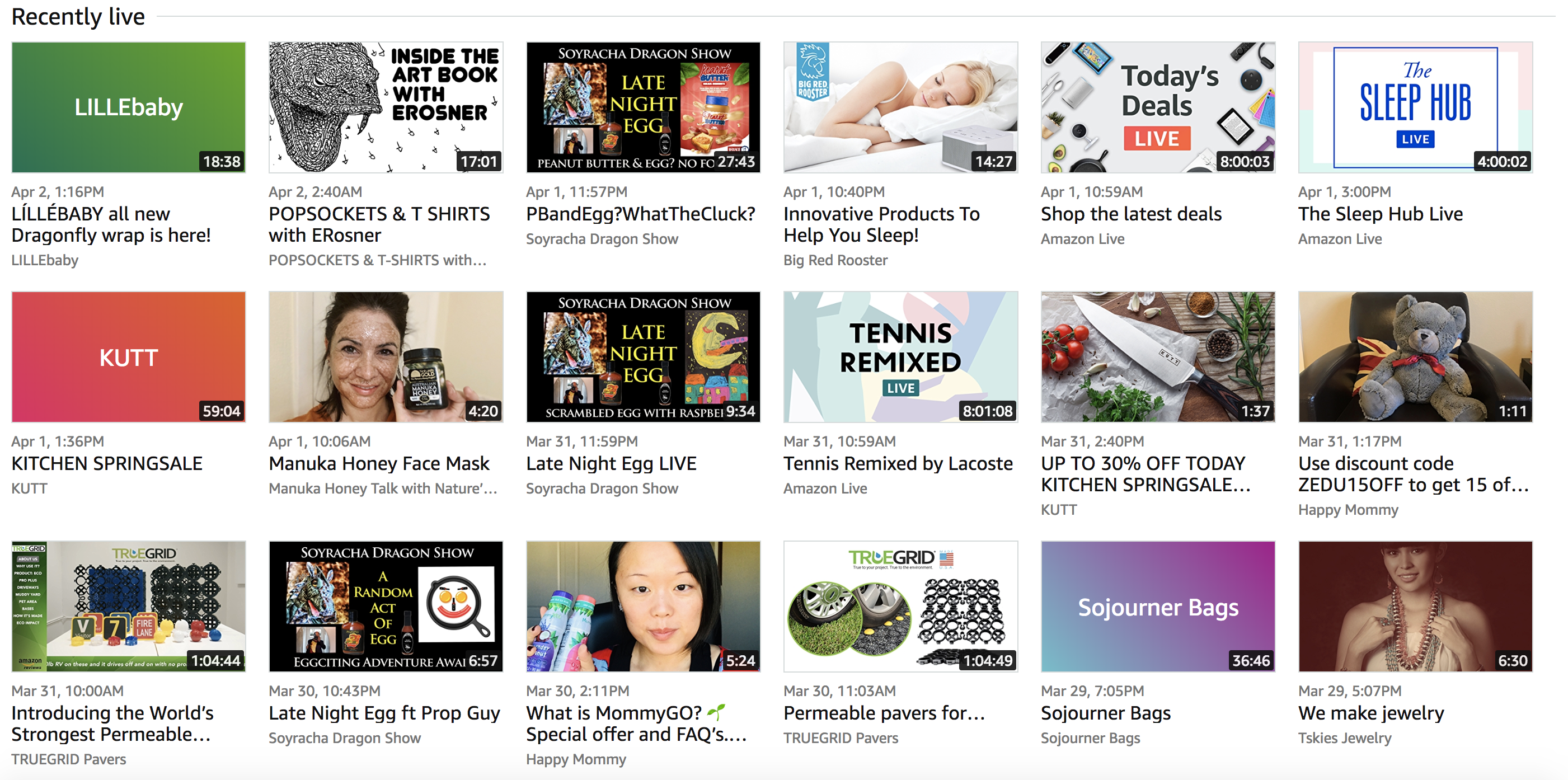
How to Get Your Brand on Amazon Live
Amazon has launched a new QVC-style, live-streaming channel.
Available on Amazon.com/live, the channel offers a space for professional Amazon sellers to demonstrate their products and engage with shoppers who, in turn, can easily buy their products from the same window.
This lets you go far beyond the average product listing. By ‘going live,’ you can draw more attention to your brand and distinguish your team as industry experts, rather than relying on your product to sell itself.
Through keywords, you can categorize your video for the right audiences and enjoy a less-crowded space for promoting your products within Amazon.com.
DYK: Alibaba-owned ecommerce site, Taobao, already predicts live-streaming to generate over 500 billion sales transactions in the next three years. The company already employs a number of its own influencers, 81 of whom generated over $15 million in sales through live-streaming.
How Can You Get Started on Amazon Live?
Step 1. Download the Amazon Live Creator iOS app. Note: Live-streaming on Amazon is currently limited to sellers who are registered in Amazon’s Brand Registry and sell through Seller Central. It isn’t available to China or Hong Kong-based sellers yet, and you must have the “Rights Owner” role for your brand.

Step 2. Connect your Seller Central account and set your channel settings. This step is pretty straightforward in your app.
Step 3. Create a new livestream. You can stream via your iPhone camera or a professional camera through an encoder. This process is impressively frictionless and you can launch your first live stream instantly or schedule a later time. If it’s your first time streaming, we highly recommend doing a practice run (Amazon offers a practice mode) to check that your camera, audio and other technology or connections are working well.
Step 4. Add your products. You must link at least one product to publish or practice your livestream. Simply search for your product in the app and select the right listing.
Step 5. Create a compelling, but straightforward title. The most successful titles seem to include the product name and the benefit or application that you’re demonstrating. Refrain from using click-baity or “fluffy” words, which Amazon may very easily ban.
Step 6 (Optional). Define a custom promotion. Type in a message that can be displayed at any point of livestream, e.g., “Use code ABC for 20% off.”
Step 7 (Optional). Boost your livestream. If you’re looking to widen your reach, Amazon gives you the option to promote your streams with a little extra money.
In just these several steps, you can get your brand up and running on Amazon Live.
Some Pointers Before You ‘Go Live’
- Amazon runs a tight ship. Some sellers have already experienced being kicked off their livestream mid-video because of a “policy violation.” Common reasons include mentioning other brand names or products (of which you are not the owner) or making claims that cannot easily be supported. As you’re livestreaming, stick to the topic/product at hand and speaking only about your brand.
- Take advantage of live chat. If Twitch or Facebook Live have taught us anything, it’s that livestream viewers like (and expect) real-time interaction. Be mindful of comments and questions as you record. Avoid sounding robotic or scripted, and be prepared to engage with your audience.
- Amazon will archive finished videos. Anybody can search for your video on Amazon.com/live after your live-stream has ended. This gives you the opportunity to further promote your video and leverage it for cross-channel marketing.
- Find what works best for you. There’s no one-size-fits-all way of shooting your livestreams. Sellers have already been experimenting with a variety of stream types spanning polished promotional clips, webinar-like Q&As, and quirky videos using props, puppets and/or special effects.
Similar posts



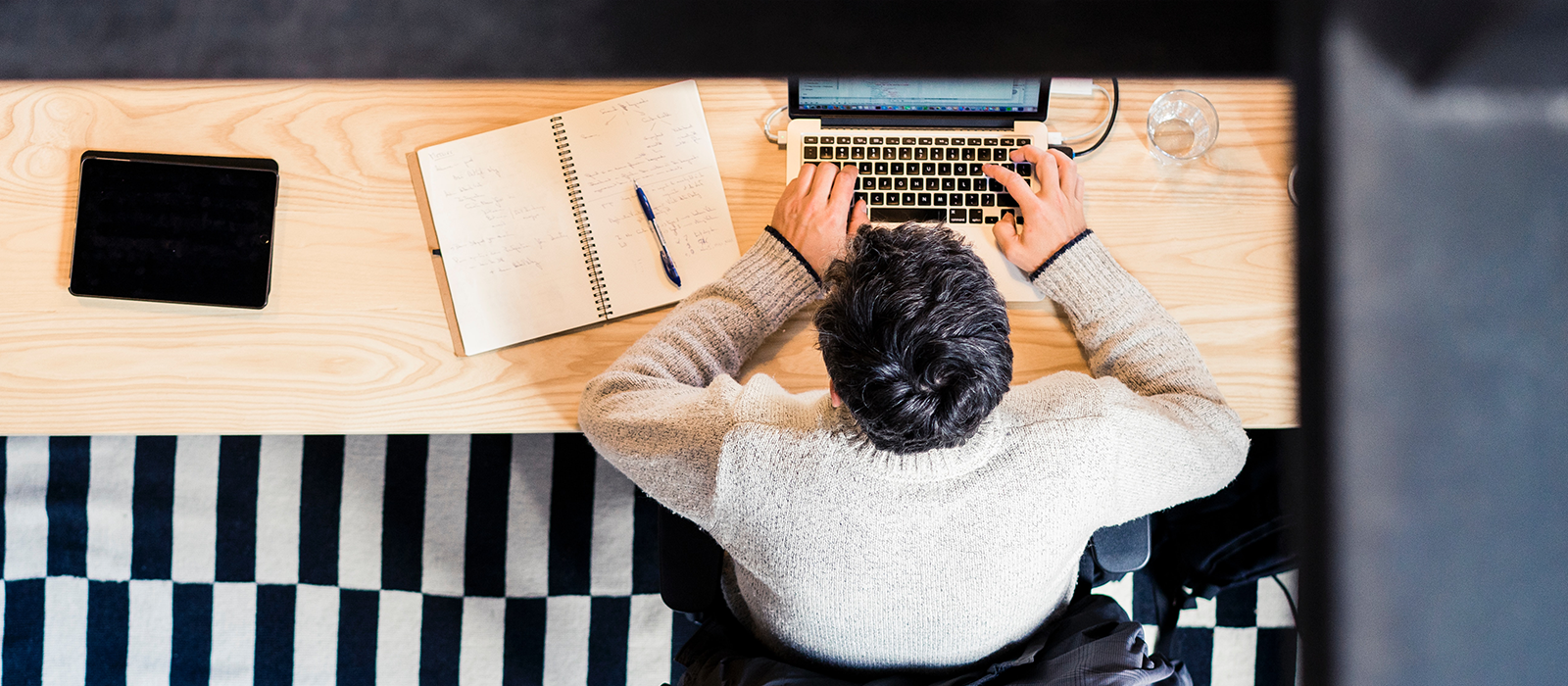

.png)