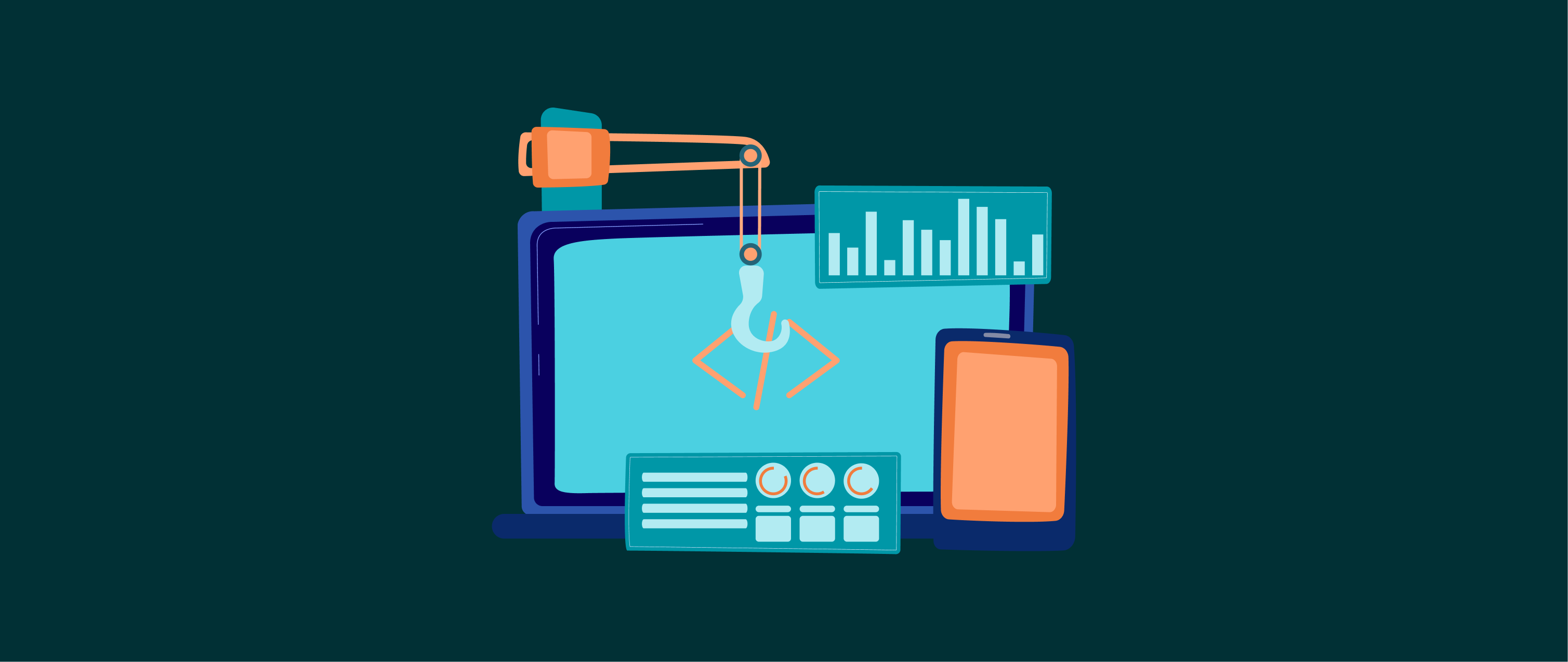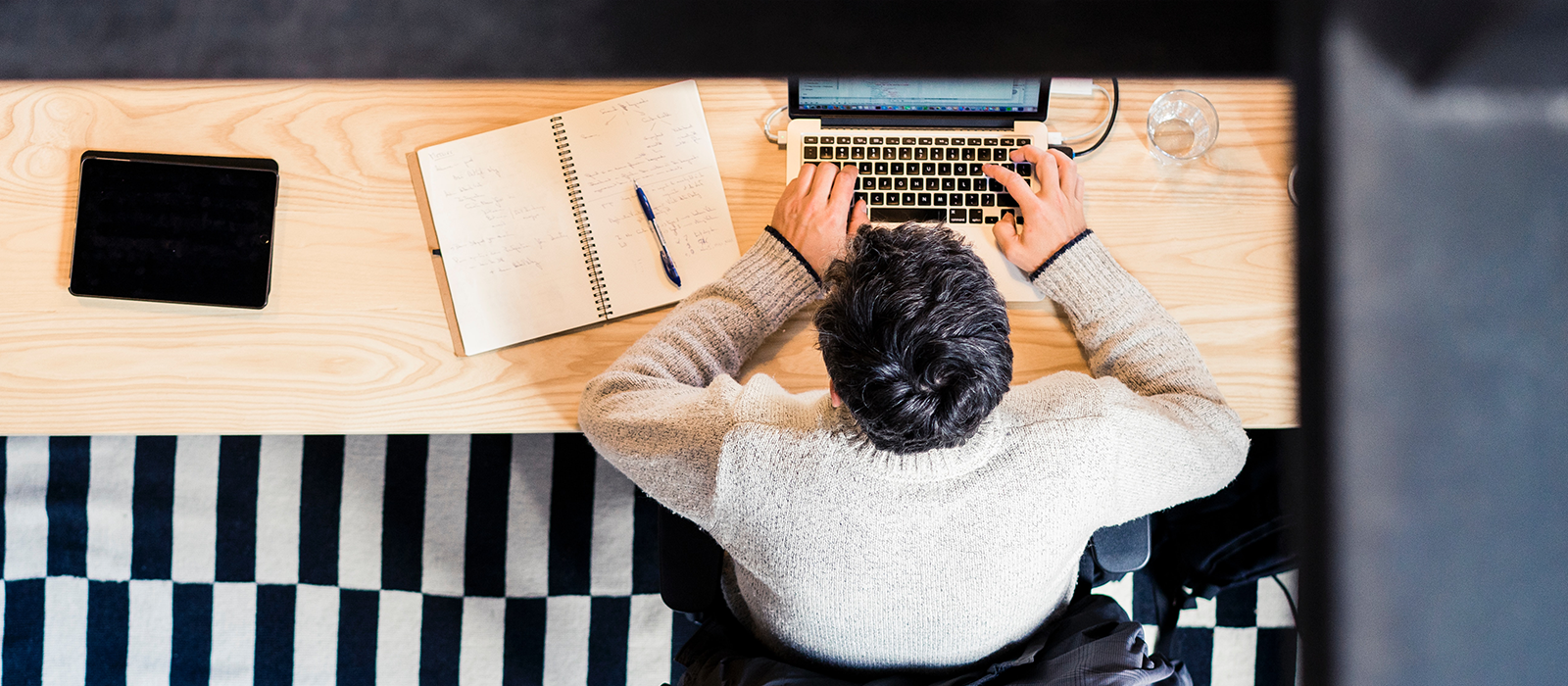How to Conquer Your January Sales Tax Returns (the Easy Way)
When most people think “tax deadline” they think “April 15th.” But for retailers the first tax deadline of the year actually falls sometime in January. That’s because January is what we here at TaxJar call the “sales tax perfect storm.” Nearly every online seller – no matter if you’re just getting started or are building a multinational eCommerce empire – will have a sales tax filing due in January.
But a first-of-the-year sales tax filing doesn’t have to dampen the glow your business felt during Q4. And we have some tips on how you can easily conquer January sales tax and get back to doing what you do best – running your business!
How to Survive the January Sales Tax Perfect Storm
Track down your sales tax deadlines
In the U.S., sales tax is governed at the state level, and each state makes their own rules and laws when it comes to tax. Just like snowflakes, no two states’ sales tax laws are exactly alike – and this applies to filing due date, too.
The majority of U.S. states set their sales tax filing due date on the 20th of the month following the taxable period. So, for example, if you are a monthly sales tax filer, you’d file your December 2017 sales tax filing by January 20th. If you’re a quarterly filer, you’d file your Q4 2017 sales tax filing by January 20th, and if you are an annual filer, you’d file your 2017 sales tax filing by January 20th.
But other states aren’t so simple. A handful of states have sales tax deadlines on the final day of the month, the 25th, 15th or even the 23rd of the month. You can find a list of all January 2018 sales tax filing due dates here.
Try not to file late! States levy a fine of approximately $50 for late filings, plus interest on the amount of sales tax owed.
Report how much sales tax you collected
Now that you’ve tracked down your due dates, your next step is to figure out how much you owe to each state. This would be fairly simple if all you had to do was total up one number for each of the states where you a file a sales tax return, but states want more than that.
Instead, most states want you to break down how much sales tax you collected by city, county and special taxing district. Why? States and local areas rely on sales tax to fund budget items like schools, roads and public safety. But your state won’t know if they should send the sales tax you collected to the city of Springfield, to Putnam County or to the Metropolitan Transit District unless you tell them that you collected that tax from a customer.
This is where sales tax gets tricky. If you are a high-volume or multi-channel seller, breaking these numbers down can be a time-consuming chore. It takes a lot of bean counting to look at the $10 in sales tax you collected from a single customer and figure out that $2.00 of that was for the city, $6.86 was for the county and then the other $1.14 goes to an arts and sciences district.
That’s where sales tax automation comes in. To save time and hassles, connect the shopping carts and marketplaces on which you sell to a sales tax automation service and let technology do the number crunching for you.
File your sales tax return(s)
Once you’ve figured out how much sales tax you’ve collected from buyers in each state, county, city and special taxing district, your next step is to file your sales tax return and remit the sales tax you collected to the state.
You can do this in a few ways:
Paper filings – The old school way. Some states won’t even accept paper filings anymore.
File online through the state’s department of revenue – Each state has an online sales tax filing portal where you can file and pay sales tax. (Some are easier to manage than others!)
AutoFile – The fastest and easiest way is to automate your sales tax filings and take the chore completely off your plate.
No matter how you choose to file, be sure to file on time to avoid late fees and interest, and be sure to file a sales tax return even if you didn’t collect any sales tax. Why’s that? States want to see these “zero returns” and will assess a fine or penalty if you fail to pay even if you didn’t collect a single period in sales tax over the taxable period. States truly operate by their own logic!
Give your Business a Sales Tax Checkup
Once your sales tax returns are safely filed and you’ve checked that task off your list, it’s a good idea to use this time to give your business a quick sales tax checkup. Here are a few ways you can make sure you won’t run into any sales tax pitfalls in 2018:
Double check where you have sales tax nexus
In the U.S., online sellers are only required to collect sales tax when shipping taxable items to buyers in states where you have “sales tax nexus.” Sales tax nexus is just a fancy way of saying a “significant connection” to a state. While every state’s nexus laws are different, the following business activities generally create sales tax nexus:
- A location
- Personnel
- Inventory
- A drop shipping relationship
- An affiliate
- Making sales at a tradeshow or craft fair
You can read what every state’s sales tax laws say about nexus here. It’s always a good idea to periodically check your nexus. If you have nexus in a new state, register for a sales tax permit and begin collecting sales tax in that state.
And in some cases, you might no longer have nexus in a state. If that’s the case, you can generally contact that state’s department of revenue and cancel your sales tax permit. (I say “generally,” because some states have “trailing nexus” meaning that they want you to collect sales tax for a period of time after your nexus-creating activity has ceased.)
Double check your sales tax collection
One of the biggest pitfalls we see TaxJar customers falling into is forgetting to collect sales tax on all sales channels.
If you have sales tax nexus in a state, you are required to collect sales tax from all buyers in that state on all sales channels. It’s very easy to implement a new online sales platform but forget to set up sales tax collection for all of your nexus states on that channel. Now is a good time to double check that you’re collecting correctly. This can save you from under collecting now and owing money out of your profits when your sales tax filing deadline rolls around!
Automate sales tax
In the New Year, many business owners resolve to “work smarter” and “buy back my time.” If either of these sounds like you, then it may be time to automate the hard work of sales tax. You may want to automate for other reasons – maybe you keep transposing numbers, or you get notices from the state with discrepancies each time you file. No matter what, automating this taxing, unprofitable hassle is a great way to spend time on what you do best – running your business.
I hope this post has helped you sail through the January sales tax storm. For more on sales tax, check out our Sales Tax 101 for Online Sellers guide. If you have questions or something to say, start the conversation in the comments!
TaxJar is a service that makes sales tax reporting and filing simple for more than 10,000 online sellers. Try a 30-day-free trial of TaxJar today and eliminate sales tax compliance headaches from your life!
Similar posts