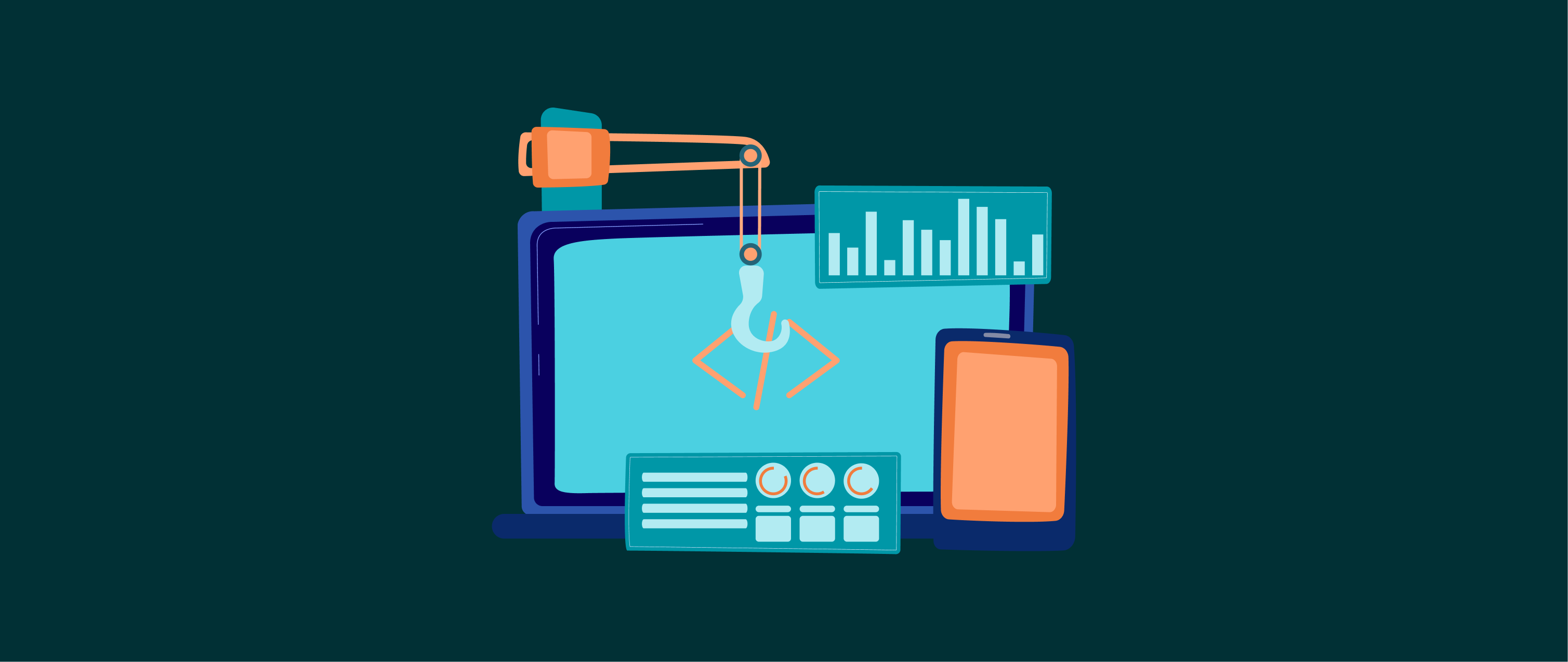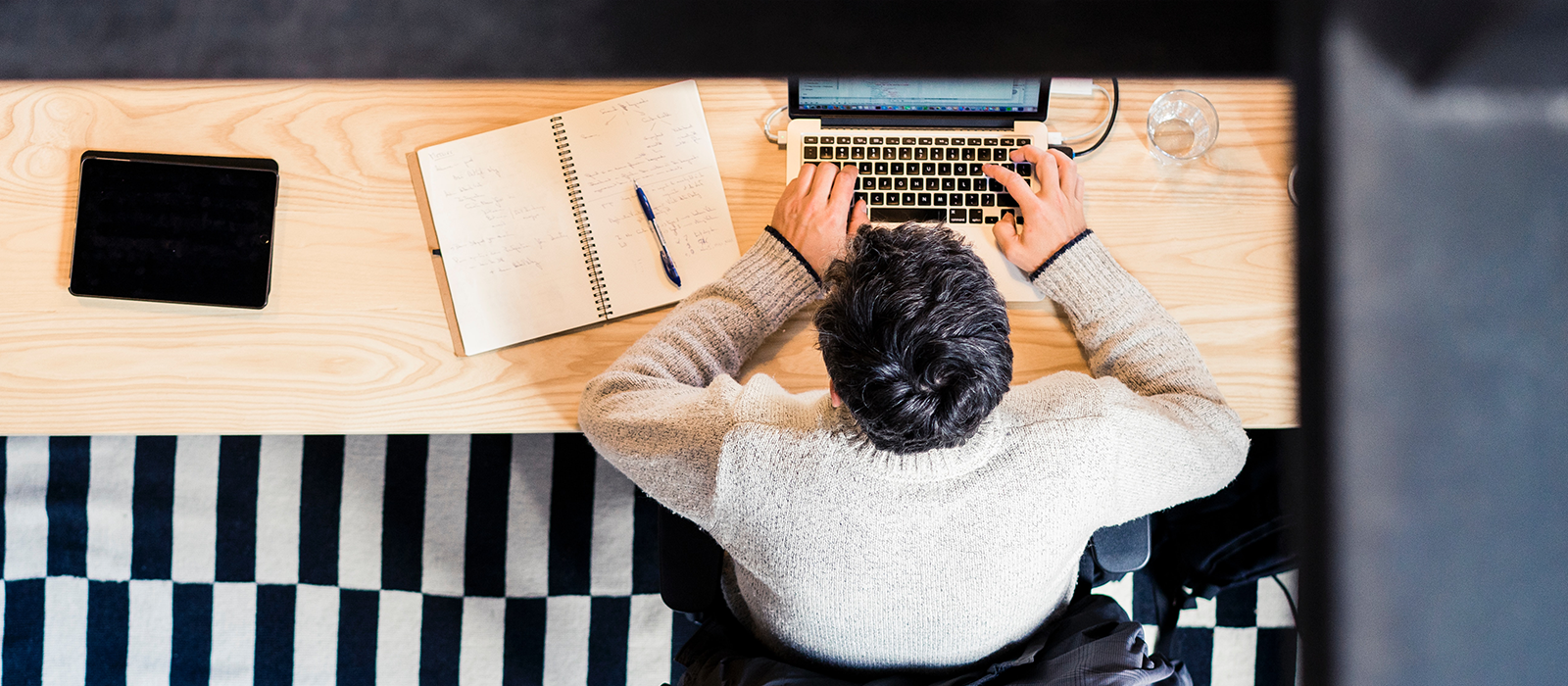[Webinar Recap] How to Build a Blueprint for Ecommerce Success
Every serious ecommerce seller knows that with great success comes great responsibility.
Hitting gold doesn’t guarantee invincibility. Growing your profits requires strategy, research and proper setup of your backend “plumbing” systems to keep your business operating smoothly under pressure.
Moreover, an inefficient workflow can tank your business. For example, during Christmas week 2011, Best Buy had to cancel 30,000 online orders after poor inventory management led to a mismatch between total orders and actual stock.
No business is immune to the high-speed, turbulent world of ecommerce. You therefore want to get ahead of the curve and craft a strong blueprint for your business—before it’s too late.
Last month, we co-hosted a workshop with SkuVault to talk about the core elements (including catalog, order, inventory and warehouse management) of any ecommerce blueprint. Watch the full recording below or continue reading for a recap of our chat.
Ecommerce Today - Amazon is Not the End All, Be All
Amazon has long been heralded as the dominant ecommerce site. But other players have cropped up over the years, including eBay, Facebook, Walmart Marketplace, Google Shopping Actions and more.
These marketplaces offer niche audiences, less competition, greater brand control and more. Aside from widening your reach and helping you rely less on Amazon, you’d benefit from getting in the door early with the platforms that'll likely see big growth in the months to come.
In the grand scheme of things, you want to avoid placing all your bets on Amazon. Even the largest sellers have seen their accounts suddenly disabled or taken into greater possession by the retailer, putting their business in a tailspin.
Here’s fair warning though: to become a multichannel seller, you’ll need to have the right checks and systems in place. Some marketplaces, like Walmart and Google, will penalize you to fulfilling orders through FBA, so you need to have alternative methods lined up.
Catalog and Listing Management
Listing your product to a bunch of marketplaces seems easy, right? Well, it actually gets much more complicated with every new channel you add because every channel has its own requirements, capabilities and unique way of surfacing products.
Across the board, you’ll need to submit required fields, structured data and enriched data with every product listing:
- Required fields: item identifiers, price (this is a biggie), basic info (title)
- Structured data: grouped listings, basic item specifics (color, size), SEO, images
- Enriched attribute: unique item specifics (wattage, lumens), special formatting (eBay templates, HTML, EBC), custom fields
Beyond this, you need a systematic and automated way to scale this process while ensuring good quality. If you’re just starting out or have a small catalog, you can manually log into each ecommerce channel and follow the listing templates there. For mid-sized or large sellers, though, this process is prone to human errors and duplicative efforts. The larger the catalog and the more marketplaces you add, the less realistic it becomes for you to list items by hand.
Larger sellers always outgrow their manual processes. When this happens, they tap an ecommerce automation platform like Zentail to perform bulk actions, fetch data (like enriched attributes that aren’t readily available), list products to multiple places and handle other tedious tasks—in addition to identifying and addressing holes in their current workflow.
Order and Inventory Management
Orders come in. Orders go out. Behind the scenes, that requires:
- Applying shipping policies
- Acknowledging orders (channels like Walmart require sellers to acknowledge orders within 15 minutes to keep the sale)
- Basic and custom routing preferences (defined by weight, warehouse location, etc.)
- Reserving inventory
- Picking, packing, shipping
- Sorted pick lists
- Updating displayed quantities on your channels
- Finalizing inventory updates
Like with catalog management, getting these basics down is important. It also involves a systematic and, often, automated approach to answer questions like:
- How will your channels talk to one another? If a product sells on Amazon, how will eBay, Walmart and your webstore know to update the available stock so that you don’t oversell?
- How will you set up shipping preferences so that you’re not late to shipping orders? For example, one large seller working with Zentail needed to apply seller-fulfilled prime (SFP) only on the weekdays, and disable it on the weekends. Their workaround solution involved changing the SFP location so that it was only available to South Dakota on the weekends, then hoping that no one from South Dakota would place an order. Once onboarding to Zentail, they could automatically update SFP availability by SKU, all with just one click.
- How will you build up your own fulfillment capabilities? As mentioned previously, you’ll need to expand past FBA to serve customers on various channels. Amazon logistics will not be considered valid tracking on channel like Walmart, and may result in account suspension.
- How will you offer two-day and/or free shipping? It’s the norm, after all. Marketplaces will almost always prefer brands that offer the fastest shipping, so you’ll likely want to consider multiple warehouse locations or 3PLs across the country.
Warehouse Management
Your approach to warehouse management could make or break your business in the ecommerce world, where order-defect rate (ODR), on-time delivery rate (OTDR) and other performance metrics define your seller status.
As you grow, you’ll need a warehouse management system (WMS) that covers:
- Real-time quantity syncing across marketplaces
- Real-time access to inventory levels (for both finished goods and raw materials) and locations
- Transaction reporting (quality control)
- Barcoding and scanning
- Simplified picking, packing and shipping
- Streamlined workflows
- Visibility over inventory locations and quantities, including backstock and reserve locations
- Multi-warehouse visibility
- Demand forecasting
Among these, having accurate analytics and forecasting is one of the most vital factors for evolving your operations. The right forecasting system will take into account your sales history, minimum and maximum order quantities, supplier lead time, supplier quantity and costs to help you accurately replenish stock to multiple warehouses, track transaction changes and reduce overstock.
You’ll also want to consider integration dynamics. Will your setup or WMS integrate well with your existing software? Can it communicate with all your online marketplaces to receive orders, route them, timestamp transactions and pull order costs for reporting? Does it ensure quality control, either at the point of picking or packing?
Lastly, an optimal approach or WMS will reduce the time it takes to pick, pack and ship, as well as to perform routine cycle counts. A streamlined pick, pack and ship process begins with a logical setup of your warehouse so that employees can easily locate SKUs. Beyond that, you’ll want to consider a digital picking program that includes quality control features (i.e., scanning at certain points of the fulfillment process), tools for assigning pick routes and the ability to talk to your shipping platform for printing shipping labels or packing slips from one place.
Concerning cycle counts: Many SkuVault customers began by shutting down their warehouse for a few days or a weekend to perform cycle counts by hand. But having a WMS like SkuVault eliminated the need for that by providing cycle counting features within the software.
Seller Performance Ratings
Ecommerce brands live and die by their seller ratings. This isn’t necessarily by choice. Amazon, eBay, Walmart—you name it—all have a methodology for weighing brands against one another, and will use your seller score to determine your Buy Box eligibility or account health altogether.
Some key metrics include:
- Order defect rate (ODR)
- Cancellation rate (CR)
- Late shipment rate (LSR)
- Valid tracking rate (VTR)
- On-time delivery rate (OTDR)
- Return dissatisfaction rate (RDR)
- Customer reviews
- Seller responsiveness
- Cases closed without seller resolution
Each of these are heavily influenced, if not wholly dependent on, the health of your backend operations. Everything from listing, catalog management, inventory and fulfillment needs to be efficient and scalable, which is why the largest sellers always automate tasks that are repetitive, require better quality control and/or can’t be done quickly enough by hand.
Want to talk more about the advantages of Zentail of SkuVault? Contact hello@zentail.com to connect with a solutions engineer who can help assess your current ecommerce workflow and find areas that can be improved with automation.

Similar posts