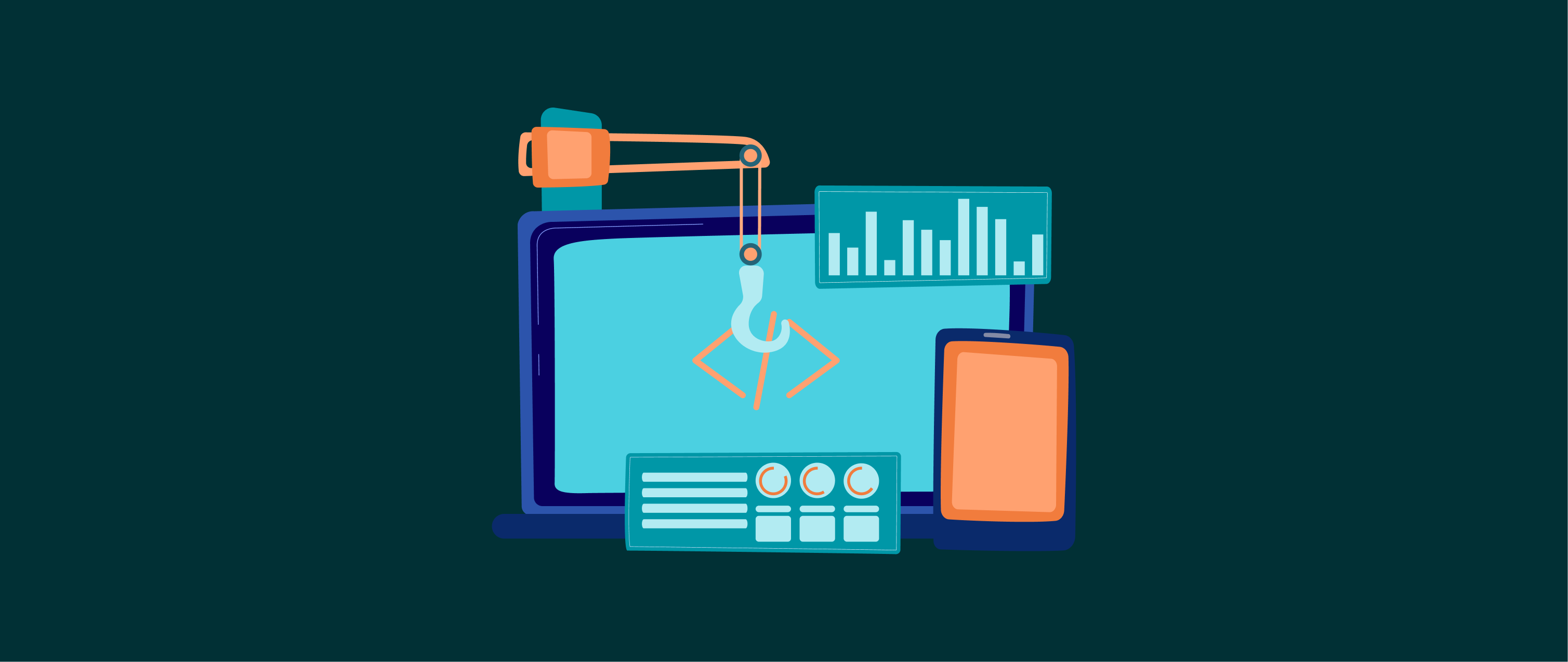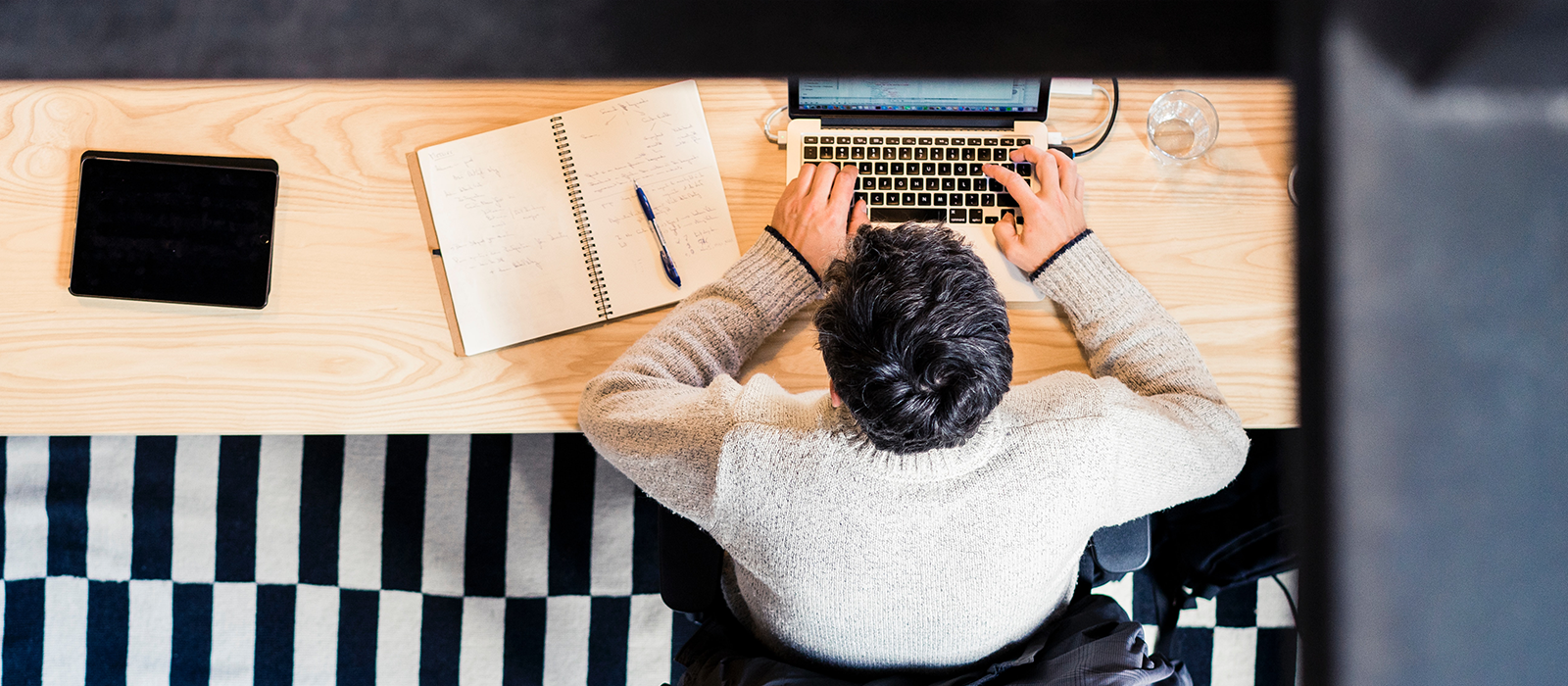How to Improve Order Defect Rate (ODR) on Amazon & Walmart
Amazon and Walmart sellers live and die by their order defect rate (ODR). It is arguably the most important seller metric tracked by each marketplace.
Not only is it indicative of your ability to ship orders on time, but it also signifies whether you’re able to provide a good buyer experience overall.
But like most things in ecommerce, maintaining a healthy ODR isn’t always straightforward. Expectations vary from channel to channel, and improving your ODR may involve a series of checks across your operations.
Continue reading for a better understanding of how to gauge your ODR and protect yourself from the seller’s worst nightmare: account suspension.
How Amazon and Walmart Define Order Defect Rate (ODR)

The formula for ODR is simple: take the total number of orders with at least one defect and divide that by the total number of orders you received (with and without defects) in the same time period.
But the devil is in the details. Amazon, for one, requires your ODR to be under 1% in a given 60-day period. A defect in Amazon’s eyes consists of one of several factors: negative feedback (one to two-star ratings), an A-to-Z claim (when delivery is delayed or an item is unsatisfactory) or a chargeback (when buyers dispute a credit card charge).
So, if you get 10,000 orders in three months, then no more than 100 of those orders can have a defect.
By contrast, Walmart Marketplace requires your ODR to be under 2% in a given 90-day period—although if you’re a new or low-volume seller, Walmart may calculate your ODR for an entire 12-month period. Similar to Amazon, Walmart considers a return, late delivery, customer complaint or seller-initiated cancelation as a defect.
Across both marketplaces, a single order with multiple defects will only count as one defective order. In other words, if a buyer leaves a negative comment and files an A-to-Z claim for the same order, then his/her actions will only count as one defect.
In another instance, if Amazon FBA or Walmart WFS are responsible for shipping an order, then the marketplaces will take responsibility for any late or defective deliveries and exclude this from your ODR calculation.
What Happens If Your ODR Is Too High?
So, what happens if your ODR breaks the 1% or 2% threshold? There’s no sugarcoating it. Marketplaces may be quick to revoke certain (if not all) selling privileges, knowing that their reputations are on the line as well.
On Amazon, you’ll lose the buy box if you’re competing with other resellers. While most sellers are given 17 days to come up with a plan of action to remedy the situation, Amazon retains the right to suspend or deactivate your account at any time. At this point, the marketplace will likely hold payments in order to refund customers. Note that even high-volume and reputable sellers can wind up on the chopping block—neither are exempt from Amazon's strict standards.
On Walmart, you’ll receive up to two warnings and 21 days to correct ODR issues. If issues aren’t corrected within that time, then the marketplace will revoke your selling privileges. Immediate suspension will occur if you participate in non-compliant activities, such as threatening a customer or providing invalid seller information. And if you previously had a fast shipping badge or Pro Seller Badge, then Walmart will likely strip those immediately to avoid misleading customers.
How to Monitor Your ODR
Here's how you can check your current account status from each marketplace.
- From your Amazon Seller Central homepage, go to the Performance tab > Account Health. Here you’ll find an overview of your performance in accordance with required stats.
- From your Walmart Seller Center dashboard, go to Analytics > Performance > Seller Scorecard tab, where you can download reports of each order defect and see your ODR for the past 14 and 90 days.
Top 6 Causes of Poor ODR (and How to Fix Them)
High ODR may be the result of a number of different inefficiencies or error-prone processes. The most common ones that sellers run into include…
1. Your Listings Lack Detail or Are Outdated
A high return rate or volume of A-to-Z claims can boil down to the quality of your listings. Listing quality, after all, has a flywheel effect on your business; if your listing only has a few shoddy images or lacks enough detail for your customer to make an informed purchasing decision, then chances are that your customers will be surprised by what they actually receive.
Audit your product listings—especially those that receive the most traffic and/or complaints. Consider if you’ve added enough detail to your descriptions and included all the important product attributes, including those that aren’t required by the marketplace.
For example, if you sell makeup, then you’d benefit from mentioning if your products are paraben-free. Or, if you sell backpacks, mention if your products are waterproof or water-resistant. Your customers may not remember to look for these details when they’re making a purchase—but will certainly thank you for letting them know ahead of time as opposed to finding things out post-purchase.
Along the same lines, you’ll want to sharpen your copywriting skills. Make sure your product descriptions speak directly to your core user (and back them up with images that show the intended use/user of your products).
Bonus tip: if you have a large catalog and consistently run into trouble with listing accuracy, tap a listing automation software that can accurately map and translate your product data for each marketplace. Listing management is one of the most error-prone tasks. Meanwhile, automation can help to speed up work and eliminate human errors.
2. Prices Are Inaccurate
You meant to list your product for $100. Instead, you list it for $10—and now you have a bunch of orders flooding in for a poorly priced item.
Believe it or not, mistakes like this do happen. It could be due to a slip of a finger on the keyboard, mismanaged automation or a poorly executed marketing campaign. In any case, it’s a dangerous mistake that could force you to cancel orders and disappoint buyers—or, alternatively, bite the bullet.
Avoid this from happening by setting minimum (and maximum) prices on your automatic repricer. Or, if you’re a brand selling on multiple channels at once, centralize pricing management. Find a system where you can sync prices across your listings, run promotions and enforce price parity.
Aside from threatening the customer experience, Amazon and Walmart are likely to discover if you’re selling your products for a significantly lower price elsewhere. This could then lead to listing suppression or suspension.
3. You Run Out of Stock
Sellers are most prone to overselling during the holidays, but you run the risk of overselling at any point if you lack a system or process to keep your inventory balanced. That said, inventory management is one of the hardest things for multichannel sellers to master. It is reportedly a trillion-dollar issue today that plagues even the largest retailers, like Target and Nike.
To get a better handle on your inventory, look for a listing management tool that integrates with your main sales channels. Your tool should be able to sync your stock levels—including on-hand, reserved and inbound/future quantities—across your channels and warehouses. If your product is selling quickly and reaches its last units, then your tool should enforce an inventory threshold to prevent overselling.
When it comes to forecasting demand, make sure thatyou’re tracking the average time it takes to prepare, ship and process items for FBA, WFS or your 3PL. Your products may not be ready for sale as quickly as you’d think if it’s being passed through multiple hands.
4. You Don’t Have Valid Tracking
Marketplaces and customers rely on tracking codes to understand what’s happening with their orders. If you lack proper tracking on your packages, then your customers could prematurely file a complaint. Or, a marketplace may assume that your order never made it to your customer, even if it actually did.
Walmart, for instance, automatically refunds a customer if you don’t confirm an order or show proof of shipment within a few days. This relates back to your Expected Ship Date (ESD), the deadline that Walmart enforces for you to confirm shipment and enter tracking information.
To prevent this issue, check that you know (and are following) all the steps that Walmart and Amazon require to confirm an order. If you use a multichannel ecommerce software like Zentail, then these steps should be covered automatically. You’ll also want to check that your tracking codes are accepted by the marketplace.
For example, Walmart doesn’t accept Amazon logistics codes, which are typically applied to FBA orders. This was historically a blocker for sellers who wanted to take advantage of Amazon Multi-Channel Fulfillment (MCF). But as of 2020, MCF now includes the ability to track packages through AfterShip.
Read Also: Amazon MCF: What’s New & How to Tell If It’s Right for You
5. Delivery Is Delayed
Late delivery is often a matter of disorganization. Whether it has to do with your warehouse organization or workflow automation—disorganization can throw your entire fulfillment operations off track.
To combat this, consider installing a barcoding system and warehouse management system (WFS) to streamline operations. The end goal is to make it easy and obvious for warehouse employees to understand what products need to be shipped out first, and where they’re located in your warehouse.
In addition to this, make sure your shipping templates are properly set up. Limit the regions where you offer two-day or three-day shipping to just the ones that are nearest to your fulfillment centers or are serviced by the most reliable carriers. Keep in mind that certain months or events could cause a spike in orders, so you’ll want to be careful not to overpromise on shipping times.
Of course, you can always enlist the help of FBA, WFS or a 3PL if fulfillment is a regular bottleneck. Similarly, 3PLs can help you to quickly and properly prep your products for FBA centers if that piece of the process regularly causes issues.
6. You’re Ill-Prepared for the Holidays
It’s possible to have a healthy ODR for a majority of the year—only to see it tank in Q4 because you struggle to keep up with the holiday rush. To state the obvious, you’ll want to plan well ahead of time, keeping in mind that the start date for the ecommerce holiday season seems to occur earlier and earlier each year.
In 2021, CNBC reported:
“Retailers took to calling ‘September the new December’ this year as they started promoting holiday sales early. Amazon rolled out its ‘Black Friday-worthy’ deals the first week of October, the earliest holiday start in the online retailer’s history, and Target promised the ‘lowest prices on gifts’ starting October 10.
Keep track of marketplace-initiated sales, in addition to your own promotional events, as the holidays inch closer. Put your Amazon account on Holiday Mode or zero out your listings if needed. When all is said and done, it’s better to throttle sales than to risk angry customers and significantly delayed orders.
If you’re looking to hire a new fulfillment partner, including FBA or WFS, in preparation for busy months, make sure that you initiate these relationships early on. There is likely going to be a learning curve when you first enter a new relationship, so you’ll want to ensure that you're familiar and comfortable with your new partners before putting your full trust in them.
Master Your Amazon and Walmart ODR
A high ODR can be crippling, to say the least. Don’t turn a blind eye if you see signs of poor performance. Heed the tips above and take action before ODR becomes a big enough problem that Amazon and Walmart take notice.
Similar posts