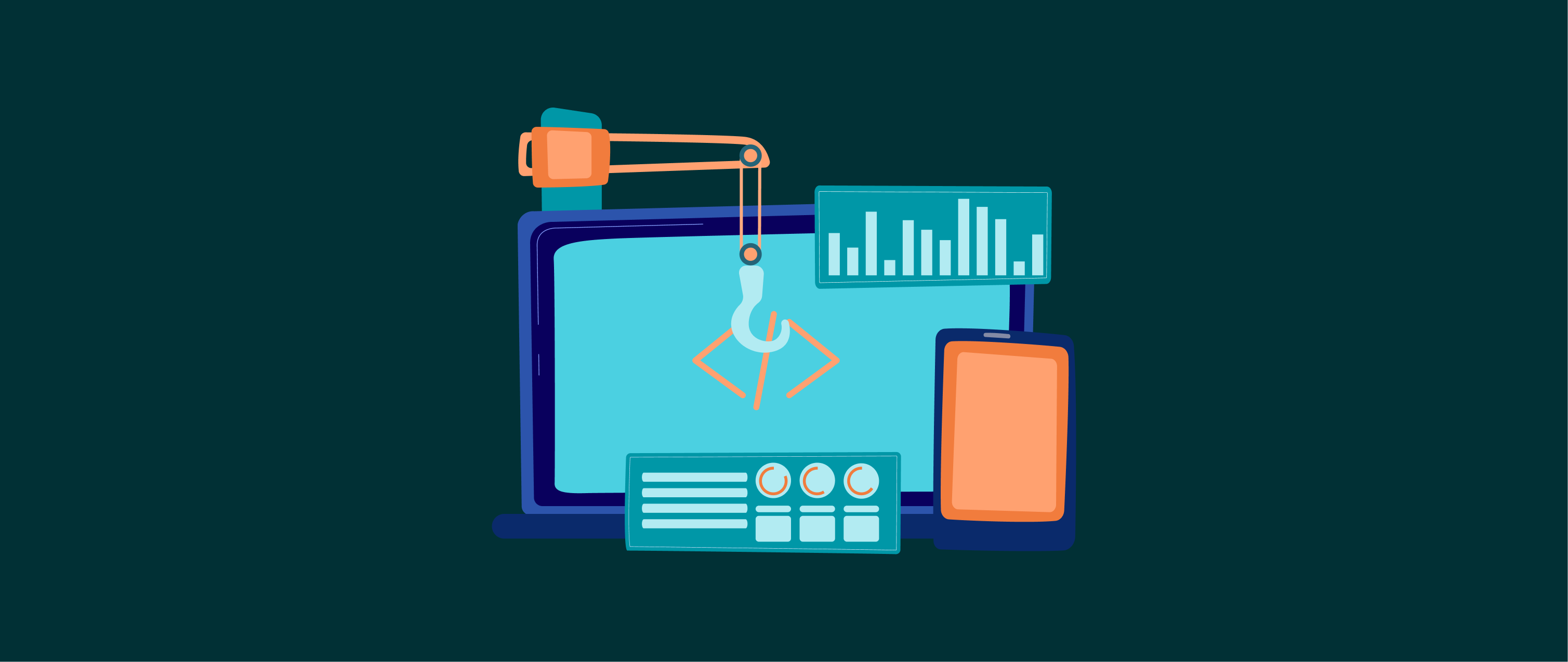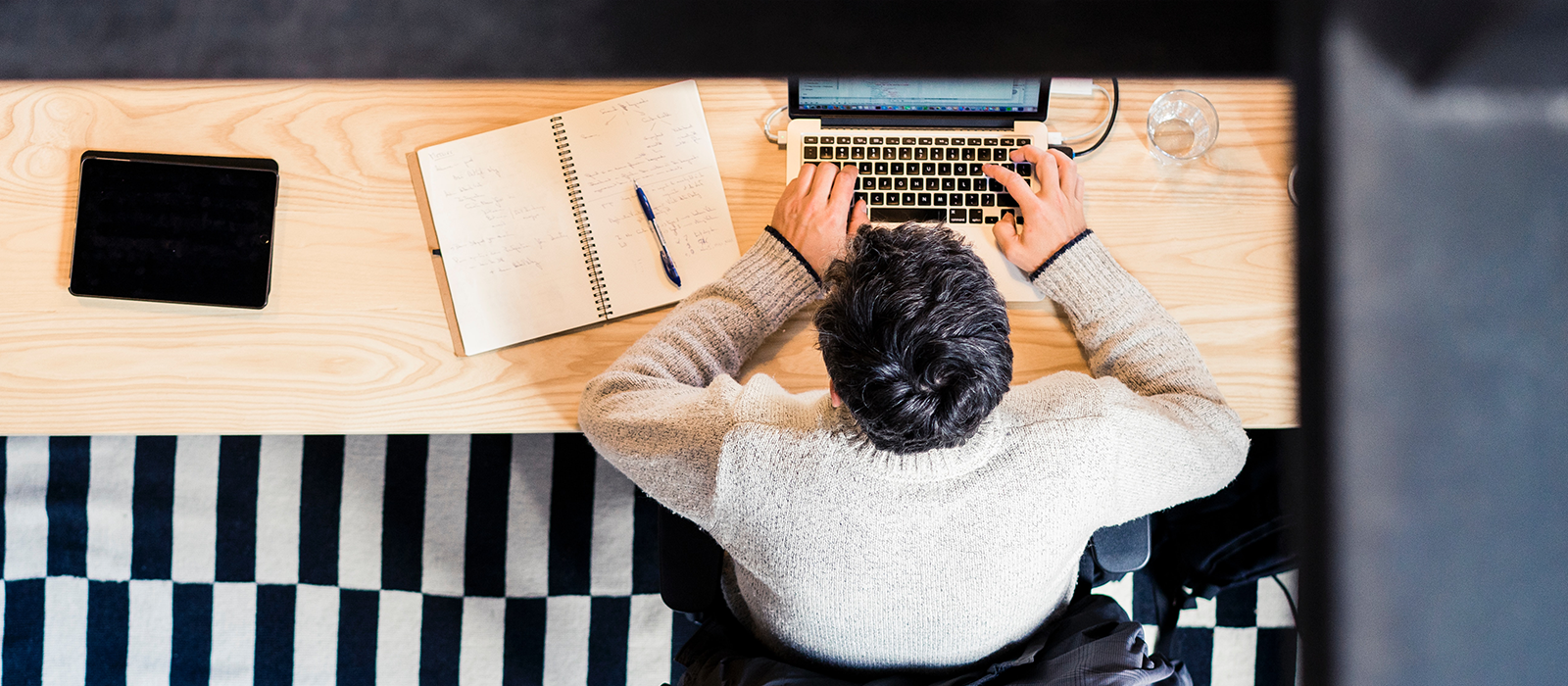An Encyclopedia of Amazon's Seller Badges
Just like how a boy scout dons his badges, Amazon sellers proudly don theirs. On Amazon, badges are a thing of envy and the lucky few who earn them often get a fast pass to the top of search results.
But mystery shrouds many of these badges. Amazon is tight-lipped about how to earn several of them, and sellers are left to figure out the puzzle on their own. To help, we’ve created this encyclopedia of all the main seller badges on Amazon. Here’s what we know about how they work and how to land them.
Click to Skip to a Section
- Best Seller Badge
- Amazon’s Choice Badge
- New Release Badge
- Climate Pledge Friendly Badge
- Limited-Time Deal, Lightning Deal and Deal of the Day
- Extra Savings, Coupon and Discounts
Best Seller Badge

This familiar orange badge is granted to the top 100 best sellers of any given category and subcategory. It acts as a powerful visual cue on category pages and product detail pages that validates a buyer’s gamble on your product.
The badge is specific to each of Amazon’s marketplaces, so the best-selling toy products on Amazon US may not be identical to the best-selling toys on Amazon UK.
Best sellers are also re-evaluated every hour based on sales data alone. In other words, you have 24 chances in a day to earn—as well as lose—the badge. Product reviews and seller feedback will not impact your eligibility for the badge, and it’s entirely possible to earn the badge without even knowing it.
Nevertheless, the Best Seller badge is highly coveted. It is one of the most visible accolades on the marketplace and has its own landing page for buyers to visit. With the badge, you’re likely to experience much greater reach and conversion rates.
How to Earn It
There’s unfortunately no shortcut to becoming a best-selling product. However, it’s worth noting that earning the badge for large categories (like “Toys & Games”) is more difficult than for niche categories (like “Early Development & Activity Toys”).
You could boost your chances of earning the badge by optimizing your listing for particular categories. That said, don’t fall into the trap of category stretching—i.e., listing your product under a category that’s only marginally relevant to your product. This is considered a black hat tactic that could jeopardize your selling privileges.
To boost and/or sustain sales around your ASIN, consider promoting and/or advertising your items. Remember to check that you’re in a position to delight customers prior to driving more traffic to your listing. Namely, ensure that your Amazon listing is optimized, leverage fast shipping, offer a competitive price and make sure that your item is well-stocked (among other criteria).
Amazon’s Choice Badge

The Amazon Choice badge is another high-profile honor that’s showcased on category pages and product detail pages. It was released in 2015 with consideration to voice search, which required a way to easily find products when a user asked Alexa for help shopping. Nowadays, if you ask Alexa for help ordering a product, Alexa will recommend the item with the Amazon Choice badge.
The moniker serves a similar purpose online. The Amazon Choice badge makes it easy for buyers to find items that regularly delight buyers. Or in Amazon’s words, “Amazon's Choice highlights highly rated, well-priced products available to ship immediately.”
Unlike the Best Seller badge, sales history alone does not determine your eligibility for Amazon Choice. Your return rates, reviews, shipping speed and conversions all play a role. It’s possible to earn the badge for multiple keywords, too—which is a big plus.
How to Earn It
Follow Amazon best practices as it relates to seller performance, shipping (FBA puts you in the best position) and listing. Be strategic about the keywords you include in your copy, taking care to include your root keyword and synonym. At the same time, you don’t want to “keyword stuff” unnaturally. Write product descriptions that are compelling and detailed. Avoid hyperbolizing the benefits of your product and instead focus on being accurate so that buyers aren’t surprised by the products that arrive at their doorstep.
Keep in mind that Amazon tends to award the Amazon Choice badge to its own items. So, you’ll have a better chance of earning the badge if you target keywords that aren’t heavily targeted by Amazon’s private label.
New Release Badge

This badge is up for grabs during the first 90 days of your listing’s lifetime. If won, your products will be included on the New Release landing page and sport the badge on the product detail page. The New Release badge is often coupled with an Amazon Choice or Best Seller badge, which earns extra attention on category pages.
Just like the Best Seller badge, the #1 New Release Badge is awarded to the best-selling item in your category based on sales volume and velocity. It is updated hourly to keep up with the latest trends.
How to Earn It
The key here is to put your best foot forward from day one. Study the listings in your category that already have Best Seller status and offer the same amount of (if not more) detail in your copy, attributes and images.
Read Also: The Listing Quality Flywheel: Explained
Your goal is to beat your top competitor by driving more sales. Use giveaways, PPC ads, social media, email and other marketing strategies to build momentum. Once launched, make sure to continue driving traffic in order to maintain the top position.
Climate Pledge Friendly Badge

The Climate Pledge Friendly badge is a newer accolade, created as part of Amazon’s Climate Pledge initiative. As the name suggests, the badge shows when a product meets certain sustainability or environmental criteria. It’s both a testament to Amazon’s values and a way to connect environmentally conscious shoppers with like-minded brands.
In fact, 23% of consumers say they will switch to brands that share their values on environmental issues, according to Deloitte research, and 21% have encouraged others to support companies whose values align with theirs.
The Climate Pledge Friendly Badge is shown on product pages and search results. Buyers can also filter for products that have this award.
How to Earn It
Amazon’s sustainability certifications partners help to identify worthy brands and monitor for their own specific requirements. Badges will appear automatically on your ASIN—or you can always open a case within Seller Central to prompt certification.
Limited-Time Deal, Lightning Deal and Deal of the Day

Creating a sense of urgency can help to shake some buyers out of their trance. The three types of deals aim to do just that. Using prominent red ribbons, Amazon notifies shoppers of new, time-sensitive prices.
Deals of the Day and Lightning Deals are spotlighted on the Today’s Deal and Prime Day pages. They are automatically added to products that are created as deals by Professional Sellers. They are essentially ad units, which require a fee to set up, so you’ll want to make sure the unit economics make sense before you invest in them.
How to Earn It
Log into Seller Central and navigate to Advertising > Deals. Check to see that your items are eligible for a Deals campaign—namely, they must be Prime eligible, have at least three-star ratings and be in new condition (among other criteria).
You’ll have the option to create a “7-day deal,” which triggers a Limited-Time Deal ribbon, or a Lightning Deal, which are limited-stock deals that usually run for four to six hours on the Amazon Deals page. You can create both types of deals for the same item, as long as they’re scheduled for different dates.
The Deal of the Day is awarded to whatever Amazon believes to be the best deal for its shoppers.
Extra Savings, Coupon and Discounts

These bright green and orange labels are displayed across category pages and product detail pages. They help buyers feel that they’re getting a good deal—some sellers will even raise the base price of their items and add a discount. Though the final price may end up the same as their competitors’, they’re able to attract more eyes with the badge.
How to Earn It
Similar to Deals, coupons and discounts are managed via Seller Central. They are paid ad units; Amazon will take a fee every time a customer clips your coupon.
When creating a coupon, you can offer a percentage-off a money-off discount. Money-off coupons are slightly easier for consumers to understand at first glance, though percentage-off may (at times) feel like a greater value. You can reinforce your listing with a Coupon, Extra Savings and a Deals badge all at the same time, allowing your customer to combine discounts.
Get the Recognition You Deserve
At the end of the day, Amazon’s seller badges serve to reward the most reliable sellers and protect customers against choice paralysis. Your best bet at earning a badge is to establish the right processes for listing, monitoring and optimizing your product offers.
If you need help streamlining your operations, there are various tools and services at your disposal. Zentail, for one, can help you centrally manage your operations from start to finish. With AI-powered listing automation and integrations into today’s top marketplaces, you can rest assured that you have the highest-quality Amazon listings, backed by smart inventory automation and analytics. Chat with us today to learn more.
Similar posts