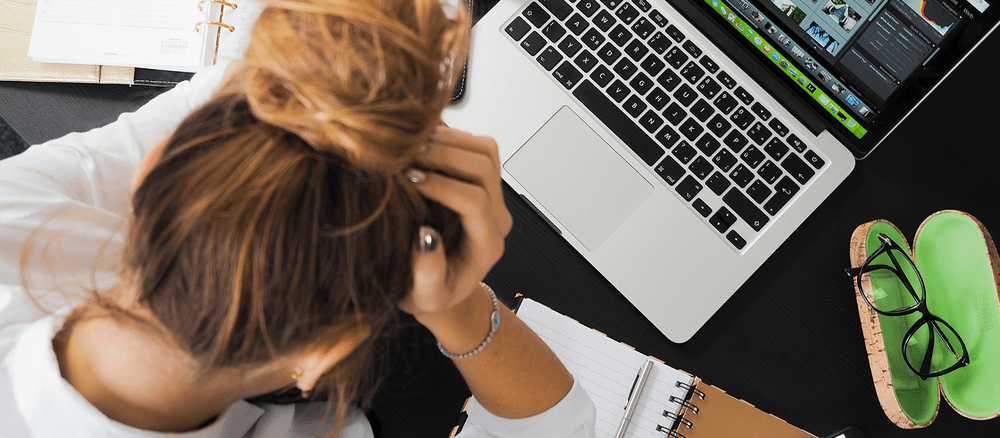
7 Amazon FBA Pitfalls that Trip Up Even Advanced Sellers
For sellers, Fulfillment by Amazon (FBA) seems like a simple answer: a turnkey service that handles the daily grind of packing and shipping your products.
We get it: that’s a big plus, and FBA does offer attractive benefits. But it can create some issues, many of which aren’t obvious from the get-go.
Here are some pitfalls that even the most seasoned seller can fall into, along with insider tips on how you can avoid them.
Watch Also: Getting Real About Amazon FBA [Video]
1. Losing control over fees.
You already know FBA has fees for everything. Convenience comes at a cost.
But did you know that those fees can vary significantly and wreak havoc on your margins?
Of all the variable fees associated with FBA, fulfillment costs are probably the easiest to track. The biggest thing to remember here is that costs can vary by size and weight, and Amazon may add a packaging weight of at least four ounces—sometimes even one pound for oversized products. There are additional fees as well for some categories like apparel, lithium batteries and hazardous materials.

On the more complicated end are monthly inventory storage fees. These are calculated by the cubic foot (refer to Amazon’s guide on how to convert your products to cubic feet). As a baseline, storage fees start at 69¢ per cubic foot per month for standard sizes. However...
- They go up in the holiday season – a lot! In 2019, that 69¢ per cubic foot per month ballooned almost 3.5x to $2.40 per cubic foot per month from October to December.
- Products that remain in an Amazon fulfillment center for a year are hit with long-term storage fees, currently either $6.90 per cubic foot per month or 15¢ per item per month, whichever is more.
Finally, there are less-predictable fees like unplanned services fees. In this instance, Amazon will correct shipments that don’t meet their packaging and labeling standards—and hit you with an unplanned service fee. (It doesn’t help that these guidelines can change at any time.)
How to avoid this: Generally speaking, don't use FBA for low-cost, heavy or bulky items. And refer to Amazon’s fee schedules for fulfillment and storage to calculate your profitability at the SKU level.
Once you’ve sent your products to FBA, keep an eye on products that have been sitting in storage for six or more months. Use the Inventory Performance Index dashboard, Inventory Age or Inventory Health reports in Seller Central to identify which of your ASINs are subject to long-term storage fees. If you’ve got excess or slow-moving products, consider leveraging ads, discounts and/or bundles to liquidate them. As a last resort, you can submit a removal order.
Finally, consider a third-party tool like Zentail to calculate profits, forecast demand and keep inventory levels balanced. While Seller Central will give recommendations on how to restock your products, you’ll want to proceed with caution; Amazon has been known to tip the scale in their favor. Zentail, on the other hand, uses sales data, item cost, vendor info and other key data points that you provide to accurately weigh profits and recommend what to reorder.
2. Not anticipating inventory delays.
You already know FBA simplifies your role in fulfillment.
But did you know that delays can complicate inventory management?
While Amazon has a vast, mature fulfillment network, it's not perfect.
It’s possible for shipments to get lost or held up in a clogged supply chain. Sellers have reported delays spanning days or even weeks for Amazon to log their inventory and mark it available for shipping. These delays are more likely to occur during the holidays and other high-volume events like Prime days (precisely those times when you’ll want to replenish inventory quickly).

If these road bumps get out of hand, they can lead to late deliveries or canceled orders. To add insult to injury, Amazon may only reimburse you according to a value they assign to your lost or damaged goods (not simply the price at which you sold them).
How to avoid this: Be diligent in keeping track of your inventory, and send your products in early during the holidays or other peak selling periods.
If you notice a delay in receipt of your products, contact Amazon support immediately. For lost items, you can file a claim for reimbursement after 30 days of your items going missing. Amazon advises using several reports, like Inventory Adjustments, to try to resolve the discrepancy beforehand.
3. Ignoring stranded inventory.
Stranded inventory refers to products at an FBA warehouse that don’t have an active offer on Amazon, preventing anyone from buying them.
Inventory can become stranded for a number of reasons. Your brand or product may not have been approved by Amazon, the ASIN may have become restricted or a listing error is causing your listing to be suppressed (as a few examples).
When this happens, you wind up paying storage fees for products you can’t sell. If you don’t or can’t create a valid listing for your inventory within 30 days of receiving notice, Amazon will designate it as unsellable. You will be required to remove this inventory (at a cost, of course).
Amazon also factors in stranded inventory when calculating your Inventory Performance Index (IPI). If your index gets too low, your storage space at FBA warehouses can be limited.
How to avoid this: Check for stranded inventory often and regularly. (One seller who failed to do this for a few months discovered six pages of unprofitable stranded products!) You can do this by checking the Fixed Stranded Inventory page in Seller Central. Click on any listing to see why they’re stranded and take appropriate action:
- If the item needs to be approved, apply for approval.
- If the ASIN is restricted, you’ll likely have to create a removal order to get the items returned to you.
- If you see a listing error, you have a range of possible actions. A platform like Zentail can decipher listing errors for you and offer clear solutions for them across your Amazon catalog.
4. Trusting in commingled inventory.
You’re probably no stranger to commingled inventory. Amazon pitches this program as a time saver, offering to accept stickerless inventory in exchange for being able to mix your products with another seller’s.
But did you know that commingled inventory can lead to quality control issues?
In theory, commingling sounds like a great idea. You don’t have to affix an FBA label to each individual product that you ship to Amazon. Then when you receive an order, Amazon will ship a product from the closest warehouse, regardless of which seller provided it; the customer gets the product quicker, and you take credit for the sale. Sounds good, right?
Not quite. Since Amazon can’t distinguish your products from others in commingled inventory, issues can arise if:
- If other sellers aren’t as careful with quality control or packaging as you are – and their products have a problem that yours wouldn’t have
- If counterfeit products get mixed into the commingled inventory
As a consequence, any order issues or complaints fall on your shoulders. This can pose a huge threat on your reputation, ratings and overall standing with Amazon. This is further aggravated by the fact that the team that handles appeals at Amazon doesn’t necessarily talk with the FBA team (according to insiders), so they may not be as familiar with—or sympathetic to—commingled inventory.
How to avoid this: You can opt out of commingled inventory from Inventory Settings in Seller Central by disabling “stickerless, commingled inventory.” If you find the job of labeling products for FBA too much to handle on your own, you can always tap a 3PL to prepare FBA shipments. Or, Amazon offers an FBA Label service, although they charge a per-unit fee.
5. Not paying close attention to returns.
One of the greatest advantages of FBA is earning the Prime tag on your listings. It’s familiar and reassuring to your customers, who’ve come to associate “Prime” with fast, easy purchases.
But did you consider how that same ease and convenience also applies to returns?
It’s not uncommon for return rates to spike when you fulfill through FBA. This boost in returns can cut into your profitability, since Amazon retains the original closing fee and charges a return processing fee.
In addition to this, once a product is returned, Amazon immediately refunds the customer. The company then inspects the product to determine if it’s sellable. If it’s deemed to be in mint condition, it’s returned to your inventory. Problems can arise during this process if:
- The return inspectors miss something you’d normally catch. They’re not experts in your products, after all, and may put a defective product back into inventory.
- The return inspectors aren’t familiar with shelf life and other item specifics. For example, say you sell cell phone batteries. Amazon doesn’t follow a first-in, first-out shipping policy, so your customers may receive an older battery that won’t function to spec. If they return it, Amazon may put the battery back into inventory since there are no noticeable defects.
In either situation, you customers may receive subpar products and post a complaint about you or your product.
Now if a returned product is deemed unsellable by Amazon, the retailer itself will decide who’s responsible for the damage. You will only receive reimbursement if the product is deemed damaged by a carrier or Amazon warehouse. If the product was damaged by the customer or if it’s no longer in “new” condition because of being opened, you pay for the customer’s reimbursement.
How to avoid this: Look in Seller Central for reports on returned items. They’re not always the easiest to find, but you can find them under Reports → Fulfillment → Customer Concessions → FBA Customer Returns. Pay attention to what gets returned and why. If you see any unhealthy patterns, take the appropriate course of action to get it fixed!
6. Forgetting about the whole state sales tax thing.
You’ve likely heard about how states can collect sales taxes on online orders if you have physical nexus (aka a physical location in a state) or economic nexus (aka a certain volume of sales in a state).
But did you know that items stored in an FBA warehouse are often considered a “location”?
Amazon has warehouses in at least half of the states in the U.S., which means you could be liable for collecting sales taxes in all of those states. In other words, you’ll have to register for a sales tax permit, collect sales tax, keep track of filing schedules and payment due dates, etc.
However, “marketplace facilitators” exist in some states to transfer that burden to Amazon. Note that this isn’t in effect in all states and laws are subject to change over time.
Nevertheless, you don’t want to run afoul of state taxation authorities in any state.
How to avoid this: You can check the states where you FBA inventory is being stored by logging into Seller Central, navigating to “reports” → “see more” under Inventory → Daily or Monthly Inventory History → searching SKU or time period. These reports will show fulfillment center codes, which you can look up to see which city they represent.
In most cases, you’ll really want the help of someone who knows state sales tax laws inside out. Consult a tax professional or a system like TaxJar for guidance.
7. Assuming you can use FBA for other marketplaces.
You already know that FBA offers Multi-Channel Fulfillment (MCF) services when you’re looking to push your Amazon catalog to other sales channels.
But did you know that MCF by FBA could get you suspended from other marketplaces?
Walmart explicitly forbids it. eBay, Google and other channels are likely to take action against it.
In general, MCF isn’t a good look when you’re selling on other marketplaces, many of which consider Amazon their greatest competitor. Not only this, but rumor has it that Amazon will de-prioritize MCF services and give FBA sellers and orders greater assistance.

From a branding perspective, you lose a lot of branding opportunities when you fulfill through MCF. Every package is still delivered in an Amazon box, regardless of where it’s sold. This not only leads to a bad customer experience but also suggests that Amazon itself is the seller.
How to avoid this: Don’t settle for MCF. Partner with a 3PL like Desktop Shipper or fulfill from your own warehouse. You can additionally use a WMS like SkuVault, or a full-scale operations management platform like Zentail to synchronize inventory across all of your channels, including Amazon. With Zentail specifically, you can receive, route and manage multichannel orders all from one workspace.
Conclusion
If this post has you thinking that FBA is more of a handful than you realized, well, it kinda is. But that’s no reason you can’t take advantage of its strengths, if they suit your business needs.
If you need help or advice, reach out to Zentail. Zentail’s commerce operations platform has tools that can simplify your interactions with Amazon and FBA. Our team of Amazon experts are also well-versed in FBA, full of tips on how to make it work for you.
Similar posts




.png)
