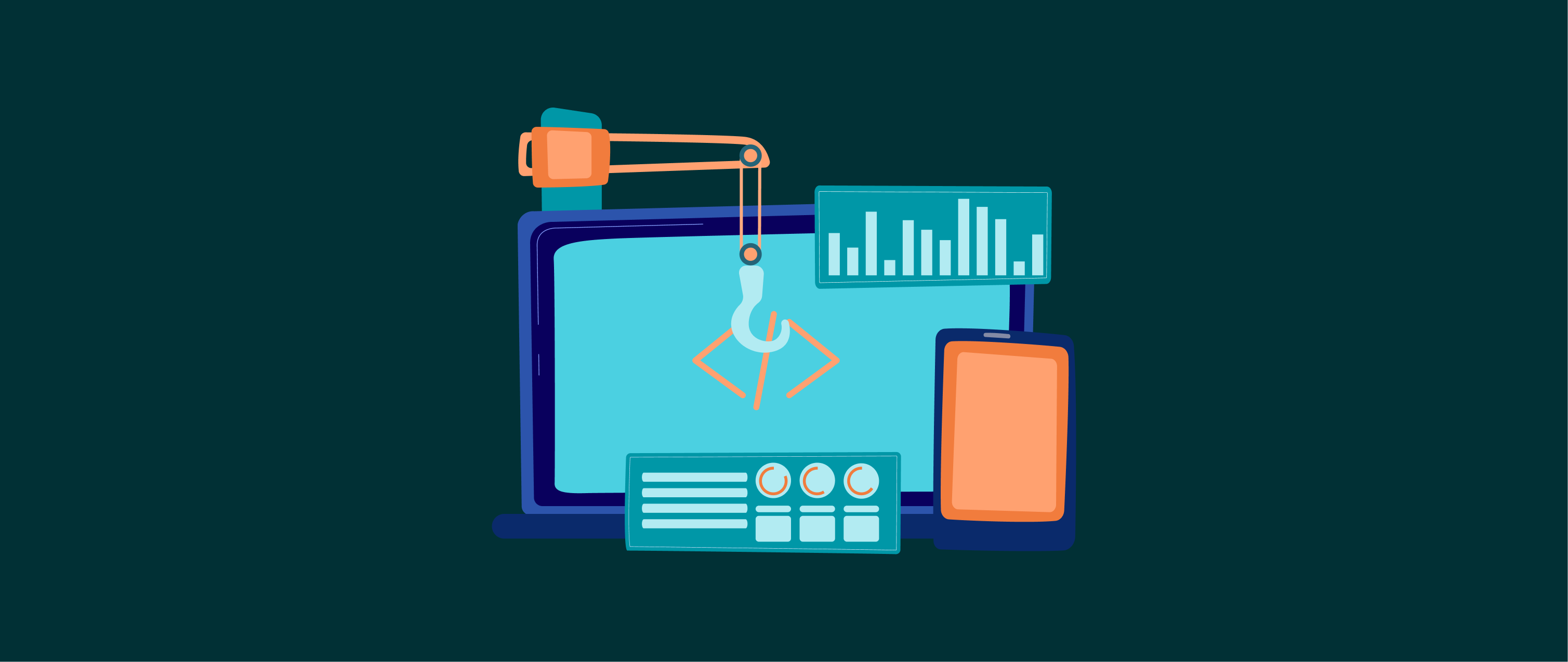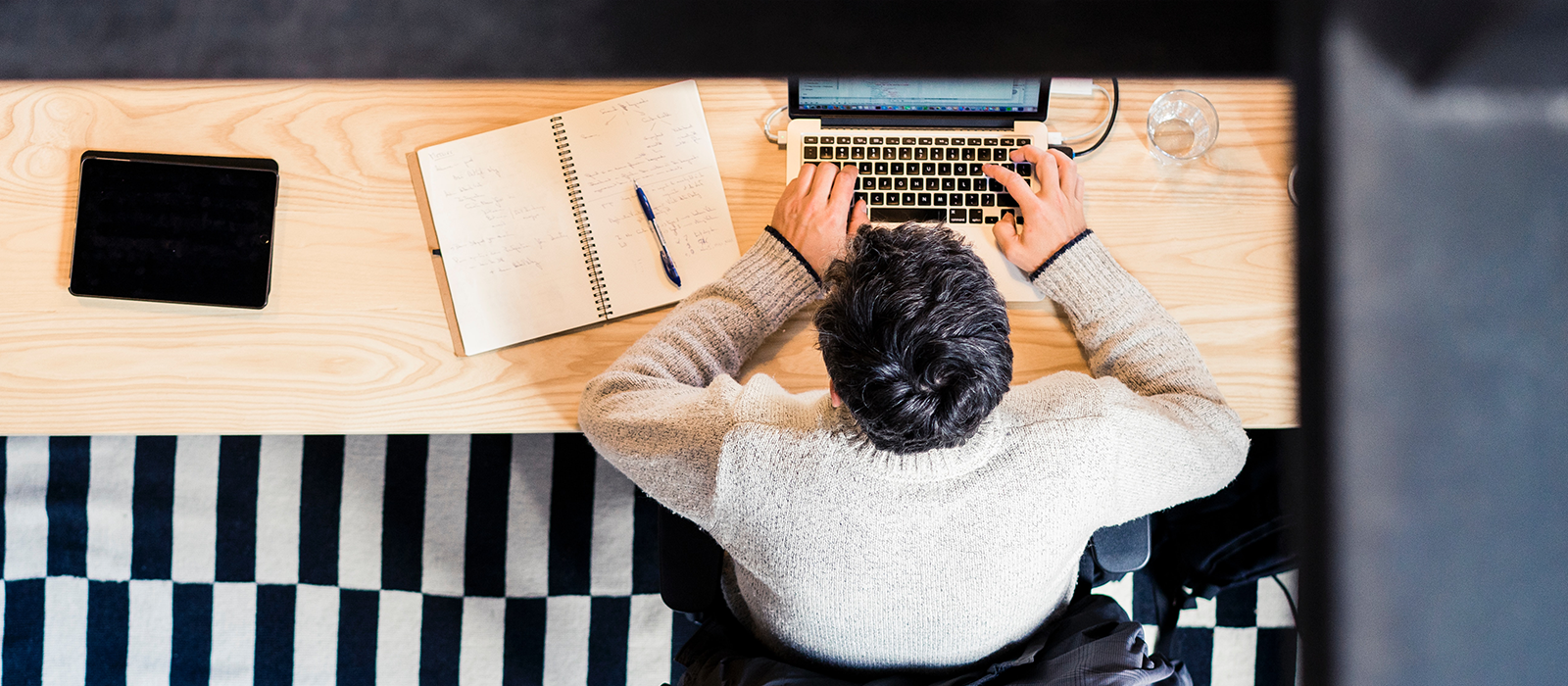Walmart seller account health check: Is your store set up for long-term success?
Walmart seller account health check: Is your store set up for long-term success?
Healthy Walmart accounts start with clean data, strong listings, and reliable performance metrics. Whether you’re just getting started or scaling up, regular check-ins help ensure your catalog stays live, compliant, and performing the way it should.
Walmart rewards consistency, from complete product content to fast, reliable fulfillment. A few simple checks can help you spot problems early, improve visibility, and work toward (or maintain) Pro Seller status.
Here’s what to review and why it matters.
1. Check for inactive or suppressed listings
If a listing isn’t live, it can’t sell. Walmart doesn’t always make suppressed items obvious, so it’s easy for products to sit unpublished for weeks.
Start in Seller Center → Items & Inventory → Manage Items, then filter by Inactive or Suppressed. The “Status” or “Errors” column will tell you why the product isn’t live. Common causes include missing attributes, invalid GTINs, or outdated variant setups. You can usually edit and resubmit right from this view.
👉Zentail automatically flags inactive listings, explains what caused the issue, and lets you fix them in bulk. Adding this quick check to your weekly workflow helps ensure every SKU you’ve worked hard to list is actually visible on Walmart.com.
2. Review your Listing Quality Dashboard
Walmart’s Listing Quality Dashboard gives you a clear view into how well your products are performing — and how to improve them. Each product has a Listing Quality Score (LQS) from 0 to 100, based on content quality, offer details, and performance data. The higher your score, the better your visibility and Buy Box chances.
You can find it in Seller Center → Growth Opportunities → Listing Quality Dashboard. The dashboard breaks your score into specific components, each with its own 0–100 rating:
- Content: How complete and accurate your product data is, including titles, descriptions, images, and key attributes.
- Offer: Pricing, inventory, and fulfillment options.
- Ratings & Reviews: Customer feedback and review volume.
- Price Competitiveness: How your pricing compares to similar items.
- Shipping Speed: How quickly and reliably you fulfill orders.
- Published & In Stock: Whether listings are active and purchasable.
- Post-Purchase Quality: Return and defect rates after delivery.
Together, these factors form your overall Listing Quality Score. Walmart also tracks trending and WFS items separately so you can see which listings pull your average up or down.
Start by improving your lowest Content or Offer scores. They’re the fastest wins for visibility and Buy Box placement.
Zentail makes this process simpler by automatically surfacing the attributes that matter most for improving your LQS. You can quickly see what each listing is missing and optimize the data without digging through Walmart’s requirements. Sellers who make these quick LQS touch-ups tend to see higher visibility, faster approvals, and steadier performance across Walmart.
3. Confirm your listings meet Walmart’s V5 spec
Walmart’s latest V5 listing structure changes how attributes and variants are organized. Non-compliant listings can fail validation or rank poorly in search.
Review the required and recommended attributes for each category, and make sure your variant relationships (color, size, pattern, etc.) are grouped correctly under a parent SKU. If you see “Content Spec Validation Error” in your feed, it’s likely a V5 formatting issue.
Zentail automatically maps listings to Walmart’s V5 spec and updates them whenever Walmart changes requirements. The platform validates content before it’s published, keeping your data clean and compliant. It’s one of the easiest ways to keep listings out of review limbo.
💡Sellers who’ve moved to V5 listings have seen a 10-15% increase in sales.
4. Monitor for listing errors or feed issues
Feed errors can quietly derail your catalog. A single bad upload can unpublish thousands of products, often without warning.
In Seller Center → Items & Inventory → Feed Status, review your recent feed submissions. Look for feeds marked as Failed or Error. Download the detailed report to see what went wrong. Fix issues directly or re-upload once resolved.
Zentail translates Walmart’s often-cryptic error codes into clear explanations and points you to the exact SKUs affected. You can correct issues once and push clean data across all channels, preventing repeat problems.
5. Make sure your inventory is syncing in real time
Accurate inventory sync is one of the most important parts of maintaining good account health. Overselling, delayed updates, or mismatched quantities can hurt fulfillment metrics and risk delisting.
Compare quantities in Seller Center to what’s in your warehouse or other connected marketplaces. If updates take more than a few minutes to appear, you may have a latency issue.
Zentail keeps your inventory synced in real time, automatically preventing oversells with buffer stock and throttled updates. Staying aligned protects your metrics and reputation, especially during peak season.
6. Verify your Buy Box eligibility and shipping promises
The Buy Box drives the majority of Walmart sales. Winning it depends on more than just price. Walmart also weighs fulfillment speed, reliability, and customer experience.
Check your Buy Box Report under Analytics in Seller Center to see which listings are winning or losing. If you’re losing the Buy Box, compare your delivery promise, price, and seller ratings to competitors to pinpoint where you can improve.
Walmart now allows sellers to use Amazon’s Multi-Channel Fulfillment (MCF) service, as long as you use unbranded packaging and avoid Amazon Logistics as the carrier. This lets you tap into existing FBA inventory to reach Walmart customers without managing separate fulfillment.
If you’re using MCF, double-check that your shipping settings in Seller Center match your MCF delivery times to stay compliant with Walmart’s standards.
Zentail makes this connection seamless by integrating directly with MCF and other fulfillment providers. Reliable fulfillment, whether through MCF, WFS, or your own warehouse, can make the difference between missing and winning the Buy Box.
7. Protect your Pro Seller badge (and your account)
The Walmart Pro Seller badge signals trust and reliability to shoppers. It also gives you a visibility boost in search results and product pages.
To earn (and keep) the badge, Walmart requires sellers to:
➡️Maintain a seller rating of 70% or higher
➡️Offer on-time delivery for 95%+ of orders
➡️ Keep cancellations under 2%
➡️ Provide valid tracking on 99%+ of orders
➡️ Meet response rate targets for customer messages
You can check your eligibility in the Growth Opportunities section of Seller Center. Once you meet all metrics, Walmart automatically awards the badge and removes it if performance drops below the thresholds.
Walmart’s become stricter about account performance. Issues that used to trigger a warning can now lead to a suspension, so it’s worth keeping a close eye on your metrics and fixing small problems before they grow.
Zentail helps you catch listing errors and data issues before they affect performance, making it easier to keep your Pro Seller badge and your competitive edge.
8. Keep optimizing your listings
Healthy listings are at the core of every strong Walmart account. Beyond fixing issues, the best sellers make optimization a regular habit.
A few practices that consistently drive results:
✅ Keep titles clear and keyword-rich without stuffing.
✅Upload lifestyle and white-background photos optimized for mobile.
✅Regularly refresh descriptions and attributes to align with Walmart’s evolving specs.
✅Check your Listing Quality Dashboard weekly to monitor progress and new opportunities.
✅Use automation tools (like Zentail) to keep data consistent and compliant across channels.
Listing optimization isn’t a one-time project, it’s ongoing maintenance that pays off in visibility, conversion, and account stability.
Good account health = growth
Healthy listings, accurate fulfillment, and consistent performance build lasting growth. Sellers who stay proactive see faster approvals, stronger visibility, and more stable sales.
With Zentail, you can manage it all in one place – catching issues early, maintaining compliance automatically, and keeping every SKU live and optimized.
Similar posts