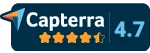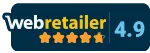Walmart is teeming with opportunity, but its digital shelves are packed with 80 million products (and counting). Being successful on Walmart requires mastering its search algorithm, which determines when and if your products are shown to customers.
This blog breaks down the science behind listing on Walmart and getting your branded products to the top of the search results. Learn practical tips for improving your rankings, as well as things to avoid doing while selling on Walmart Marketplace.
Watch Also: "Ask Walmart Anything" Chat on the Application Process, Listing and Advertising
What Is Walmart SEO?
Similar to Google SEO, Walmart SEO is the practice of optimizing your product listings so that they rank higher on Walmart’s search results pages. However, Walmart’s rankings algorithm is completely separate from Google’s (we’ll dive more into that in a bit).
In fact, Walmart itself is essentially its own search engine. When a buyer goes to Walmart.com and searches for “cat food” or “men’s jacket,” Walmart uses its own logic to determine which products to show.
You therefore want to be keenly aware of how Walmart evaluates your listings. Just like you, Walmart’s main goal is to land as many sales as possible—and to ultimately earn the trust of buyers so that they keep coming back to Wamart.com. So, when it comes to your listings, Walmart will want to see (or find evidence that) you’re an honest, trustworthy seller with a highly relevant, well-functioning product.
How Does Walmart’s Algorithm Work?
Walmart’s algorithm looks at a series of factors, including the 11 core components of a listing, to identify the most relevant products when a buyer enters a query into its search bar.
Your overall listing quality score is determined by a combination of content, offer and performance criteria. These are part of what Walmart calls the "optimization triangle":
- Content includes product category, title, descriptions, images and attributes (how descriptive is your listing?)
- Performance includes your ODR, policy adherence and customer response time (how great is your customer experience?)
- Offer includes item price, shipping price and speed and in-stock rate (how competitive is your offer?)
As mentioned earlier, the goal of the algorithm is to ultimately protect the consumer. Aside from fetching the most relevant results, it'll look for the most trustworthy sellers. It's therefore important for you to think from the mind of your customer when optimizing your listings and to offer an A-class experience, from the moment your customer finds your listing to when they receive their order.
Walmart SEO: 11 Tips for Boosting Your Organic Rankings
There are a number of backend and frontend factors to keep in mind when creating your Walmart listings. Here are several strategies to test out if your listings aren’t getting as much visibility as they deserve.
Click to Skip Ahead
- Map your Products to the Right Category and Attributes
- Create a Succinct Product Name
- Provide at Least Four Images
- Naturally Use Keywords in Your Product Page
- Don't Skimp Out on Your Product Descriptions
- Offer the Best Landing Price Possible
- Activate 2-Day Shipping
- Aim for Pro Seller Status
- Stay in Stock
- Stock Up on Reviews
- Create Variation Listings for Related Items
1. Map Your Products to the Right Category and Attributes
This step is vital. You’ll need to find the right category and subcategory for your products so that they display under the right searches—granted, it’s not always obvious which ones you should choose. If you’re struggling to find the right category, avoid the temptation to click “other” and instead harness a tool like SMART Types to automatically map your products for you.
While the category provides high-level organization, your product attributes are what makes your product even easier to search for. Walmart does not require a ton of attributes per subcategory, but you’ll want to look at the left-hand filter on relevant search result pages to see what people look for when researching products like yours. Offer up as many relevant details about your item to ensure that your products make it onto pages that get filtered by color, size, material, and/or other traits.

"Every item actually has its own specific requirements," says Jeffrey Lee, Product Manager at Walmart. "Like if you're selling a lunch box and you don't have the material attributed...that's important for a customer to actually figure out is it plastic versus metal."
As another example, if you sell hardware devices, you’ll want to include the model number of your product. Model numbers are often found on the bottom, back or side of a product. Providing this information heavily influences product matching and makes it easier for customers to search for your item online.
2. Create a Succinct Product Name
Fight the urge to wax poetic in your headlines. Walmart has strict copy standards for product names and won't accept titles that include promotional phrases (like "best selling" or "free shipping") or speaks to anything other than the product at hand. Walmart provides this formula as a starting point:
Your Brand + Size Specifications (if applicable) + Defining Quality + Item Name + Style (if applicable) + Item Pack Count
It's recommended that your product name is between 50 to 70 characters long; Walmart will start to truncate your title after the first 50 or so characters. So, you'll want to provide the most important details about your product first. The best place to start is by thinking about how your customers are likely to search for your product. For example, if your customers are likely to search for color or size, include those details in the product name. If your listings includes multiple colors and variations, exclude mentioning these descriptors in the name and instead add them to your product attributes.

3. Provide at Least Four Images
For most product types, Walmart expects you to have four or more images. Having any less could negatively impact your ranking, since it’s not clear to Walmart if customers have enough information to make a confident purchase.
In the words of Teikametrics' Senior Director of Sales Jason Magee, "More in [this] case is better. Like if you have the ability to have X amount of images, use the images."
Provide high quality images with the right image specs. Utilize alternate images (aka AV images) to show additional angles of your products, highlight key features, show your product in use or illustrate its actual size. Unlike the hero image, AV images can include background images and props as long as they're relevant to the product's end use.
You'll also want to consider partnering with one of Walmart's Content Solution Providers to enhance your listings with rich media. Rich media can include product videos, manuals, size charts and how-to demos that increase trust in your product.
4. Naturally Use Keywords in Your Product Page
Whether in the key features (the bulleted feature list, which Walmart says should include three or more items) or long description, keywords are useful in increasing your product’s visibility. Keywords are the terms associated with your product that buyers are likely to type into the search box.
You can use free keyword tools like Keyword.io and/or look at the words that your competitors use on their product pages. While you probably have a “root” keyword in mind, you’ll want to think of alternative ways to describe your product. Avoid “keyword stuffing”—or needlessly adding or repeating words just to game the system. Search engines may suppress listings that appear spammy, and an unnatural use of keywords could hurt the readability (read: conversion rate) of your listing.
Learn More: The Art and Science Behind a Powerful Product Description (with Examples)
5. Don't Skimp Out on Your Product Descriptions
Though taking the time to write a custom description can feel tedious, it's well worth the investment, especially on your most important products. The description is your chance to speak to the benefits of your product and break down the wall between you and your customers, even when they can't physically see or touch any items.
In this section, you'll want to include 3 to 10 key features and a detailed description that's at least 150 words. Do not keyword stuff this section, but do include contextual information or synonyms of your root keyword (when it's natural to) in order to capture long-tail keywords/phrases that your buyers may type into the search bar.
Walmart also recommends that for SEO purposes you should repeat the product name within your description at least once. For a complete list of dos and dont's, check out our always up-to-date guide on Walmart copy requirements.
6. Offer the Best Landing Price Possible
It goes without saying that Walmart (and its shoppers) cares about price. Between your item price and shipping price, you'll want to make sure that your product can't be found at a significantly lower price on Walmart.com or any external sites.
You can test promotional pricing, like reduced price and clearance tags, to draw attention. This is both useful for ranking and winning the buy box.

In terms of shipping price, free fast shipping gives your products the best chance of being seen. Explore options like FedEx Advantage, Deliverr and WFS (if you're eligible) to enjoy discounted shipping rates and make free shipping possible.
7. Offer Free 2-Day Shipping
The race to offer fast shipping is in full swing, with Walmart going toe to toe with Amazon. Most recently, Walmart began offering free next-day delivery for orders $35 or more, flexing its massive distribution network (the sum of its distribution center and retail real estate in the U.S. is nearly 1.36 times larger than the entire city of Manhattan).
Needless to say, fast shipping earns you top priority on Walmart. In fact, we’ve seen sellers who offer two-day shipping win the buy box, even above sellers with lower prices or with better seller scores.
Listings that are eligible for two-day shipping also feature “fast shipping” tags. This lets you compete on more than just price alone. By offering fast shipping, you offer a higher level of service and near-instant gratification. So, how do you take advantage of this on Walmart?
Self-Fulfilled: Walmart’s Free 2-Day Shipping program is open to marketplace sellers with positive reviews and account health. You'll need your own fulfillment capabilities that can keep up with fluctuating demand. Moreover, if you sell on multiple channels outside of Walmart, you'll want a commerce operations system for automatically routing your orders to the right warehouses and updating inventory. Once you have this in place, you can apply for two-day shipping from your Seller Center account. After you get approved (you should receive notice within 48 hours), you can select which states or regions you can support two-day shipping.
WFS: Walmart Fulfillment Service (WFS) is the newest addition to Walmart’s seller offerings, which is set up similarly to Amazon FBA. You can send your inventory for safe storage in one of Walmart’s fulfillment centers and have the retailer pick, pack and ship products on your behalf. That said, WFS is still in its nascent stages. You’ll want to familiarize yourself with the key differences between WFS vs. FBA in order to avoid unwelcome surprises or false expectations.
Third-Party Fulfilled: You can tap Walmart’s official fulfillment partner, Deliverr (which integrates seamlessly into Zentail) if you need additional assistance. All Deliverr merchants are pre-approved for Walmart’s fast shipping tags and Deliverr will handle the entire fulfillment process for you, from order to delivery.
8. Aim for Pro Seller Status

Walmart’s Pro Seller Badge is a mark of excellence, as dubbed by the marketplace itself. While Walmart doesn’t promise higher rankings if you have the badge, the badge is displayed across categories pages, product pages and shopping carts. It could make the difference between a buyer choosing to purchase from you versus a competitor.
To earn the badge, you’ll have to be in good standing with Walmart Marketplace. Namely, you’ll need to maintain a low ODR, a low 90-day cancellation rate, a free returns policy (both in-store and online) and a positive Listing Quality Score on 60% or more of your trending items.
Once these metrics are achieved, Walmart will automatically apply the Pro Seller Badge on 100% of your Walmart catalog.
9. Stay in Stock
When your item runs out of stock, it’s hard to say when or if it’ll reach the top of search results again. Walmarts wants to ensure that its buyers are met with a consistently positive shopping experience on their site—and an out-of-stock item threatens to disappoint buyers or lead to overselling.
So, Walmart is less likely to reward low-stock or previously out-of-stock items with top positions. For this reason, you’ll want to take a close look at your operations and make sure you have the right tools and processes to minimize stockouts.
Centralize your inventory management using a multichannel system that syncs quantities across all of your sales channels, warehouses and fulfillment partners. Your system should update available quantities in real time, while observing inventory thresholds when items are close to selling out.
Your system should moreover help with demand forecasting, enabling you to make quicker, more informed decisions by tracking everything from sales velocity to lead time at the SKU level.
Finally, it helps to work with a 3PL that can handle orders for all of your channels so that no individual channel stocks out while you still have items left for other channels.
10. Stock Up on Reviews
Aside from loading up on physical stock, you’ll want to load up on product reviews. Product reviews help to substitute for in-store experiences, where buyers can chat with an employee or test an item before they purchase it.
Walmart additionally displays the total number of reviews on results pages, plus allows buyers to filter results by product ratings. Worth noting is that there are two types of reviews you can collect: product reviews and Walmart retailer reviews (which are reviews focused on you, the seller, as a whole).
You can beef up both types of reviews by following best practices, such as minimizing ODR, delivering items quickly and making sure your listing is rich with detail (to avoid returns from item not as described). On top of this, you can leverage BazaarVoice to collect more customer photos, videos and comments. BazaarVoice’s SparkReviewer further enables you to send free samples of your product to consumers in exchange for their honest reviews.
11. Create Variation Listings for Related Items
Product grouping is an oft-overlooked tactic for marketplace selling, usually because your strategy could vary from channel to channel. For instance, if you manage your own webstore, then you may choose to list all variations of your product separately to create the illusion of a fuller catalog. However, when it comes to listing on a marketplace like Walmart, you’ll want to keep all variants of your product together so that users don’t have to navigate to another page to find your item in a different color or pattern.
Variation listings also keep your product reviews together, making it easier for you to bulk up on reviews than if you were to list each item separately.
However, make sure that you group your items properly using the right parent-child relationships. You shouldn’t, as an example, group all kids toys into one listing just because they fall into the same catalog. Variation listings (aka, variant groups) should all stem from the same core product and only pivot on attributes like color, size, prints, etc.
When you publish your variation listings, make sure that each variant has its own swatch image (as well as other supplementary images) and are clearly labeled. Some sellers make the mistake of only providing a text description of the various options, rather than visually showing them.
An Example of a Well-Optimized Walmart Listing

All in all, the best Walmart listings strive to provide buyers with the most important details of their product in one place and offer the best bang for their buck.
The above listing shows this at play. Cacee, a professional nail supply provider, takes care to display all variations of its nail powder in one place. Within the title and key features, Cacee highlights the top benefits of its product, such as the fact that it’s ready to use, vegan-friendly and intended for professional use.
The product description (not pictured) reinforces Cacee’s focus on high-quality products, stating that “Our guiding light is simple, ‘Made For Your Clients, Designed By You’ and we live this by offering a full range of products and education. Throughout the industry, Cacee has the most diverse collection of nail art products with over 1000 different color and art options.”
Why Products Get Unpublished from the Walmart Marketplace: 4 Things to Avoid
As you’re optimizing your listings, you’ll also want to be aware of why products get automatically unpublished. When this happens, Walmart will change the status of your product from “published” to “unpublished,” which you can track from your Seller Center Dashboard or Zentail’s Catalog Overview.
The following reasons are often the culprit for getting unpublished—make sure you avoid falling into these common traps.
1. Special Characters or Offers in Your Product Name
Walmart Marketplace forbids the use of special characters in your product name ($, &, “, #) or offers (“fast-shipping”). Similarly, avoid referencing other brands or marketplaces (“as sold on Amazon”) on your listing.
2. “Reasonable Price Not Satisfied”
Walmart doesn’t play around when it comes to price. After all, Walmart’s claim-to-fame is everyday low pricing (EDLP for short) and its ability to offer competitive prices all the time.
If your product can be found on a different marketplace at a cheaper price (including shipping), then your listing may be removed. If Walmart itself offers your product at a cheaper price, then your listing may be removed.
To combat this, practice price parity across all of your sales channels. Ensure that the total cost of your goods, including shipping, is on par with prices on your website and other sales channels. Meanwhile, know your threshold. Don’t simply compete on price alone; find ways to amplify your branding and differentiate your products through positive reviews and customer service.
3. Fulfillment Through Amazon (FBA)
While Walmart once allowed FBA, they’ve cracked down hard on this practice. Walmart no longer acknowledges Amazon logistics codes as valid tracking numbers. The company also expressly forbids the use of a competitor's packaging, as it may confuse the customer. Do not lean on multi-channel fulfillment through Amazon FBA. Instead, find a third-party logistics partner that will use your branded packaging.
4. Underperforming Item
Whether it’s because of a low seller score, slow shipping or poor pricing—if your listing is performing below expectations, Walmart may remove to keep it’s marketplace clean and/or protect the customer experience. (If you have a slow-selling item, consider selling it as a kit or bundle, or increasing its visibility via Walmart Sponsored Products.)
In Conclusion, Don’t Fall for the “Set It and Forget It” Mentality
A high-ranking product has the power to convert. While many sellers may list their products and wait for the sales to come in, you have the opportunity to optimize your listings.
Simple things, such as an adjustment to your product data or your description, can make all the difference. But if you’re hung up on time or aren’t sure where to start, tap a software like Zentail for stress-free management of your Walmart listings.
With features like QuickEdit, channel overrides and scheduled bulk actions, you can keep your listings organized and swiftly make changes on a per-SKU or bulk basis. Zentail’s platform helps to track seller performance and listing status of your catalog. For more information, schedule a no-strings-attached call with us and explore the power of a multichannel automation platform.

Manage and Optimize Your Walmart Listings in Less Time
See how Zentail's PIM tools can eliminate human errors, automate tasks and protect the integrity of your Walmart Marketplace listings.
Need Help with Multichannel?
Schedule time with a Zentail expert to see how we can transform your Ecommerce business.