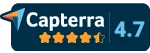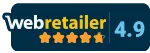Customer reviews are the linchpin of success online. In fact, 84% of consumers say they carry as much weight as recommendations from friends and 95% of buyers regularly read reviews before making a purchase.
But when selling on Amazon, there are two distinct types of feedback that you need to be aware of: seller feedback and product reviews. While the two are often used interchangeably, they serve two very different purposes. Make sure you understand the difference and know how to manage both when building your reputation.
Amazon Seller Feedback: What Is It and How Does It Work?
Seller feedback is all about you as a seller. It acts as a report card, indicating the quality of the customer experience you provide. Both your feedback score and total review count matter—Amazon’s algorithms will consider each when deciding where to place your products in search results.

Seller feedback is especially important for resellers who compete for the buy box. Most buy box winners that we’ve observed have 99% positive feedback over the past 12 months, and at least 97% over the last 30 days.
Read Also: The Four Most Important Factors for Winning the Amazon Buy Box
This score is based on one to five-star ratings that your customers leave up to 90 days after their purchase date. Seller feedback typically covers things like packaging, shipping, professionalism and customer service—but NOT products. Unfortunately, it’s easy for customers to accidentally leave product reviews as seller feedback. Note how on the “Your Orders” page that customers go to, the “Write a product review” button is below “Leave seller feedback.”

If you suspect that a customer has accidentally left a poor product review on your seller feedback page, contact Amazon to get the entry removed. Amazon will generally remove feedback if:
- The order was Fulfilled by Amazon (FBA)
- The feedback contains obscene language or personal information
- The feedback contains promotional content
- The feedback content relates more to product quality than your service as a seller.
Don’t sleep on this, as a negative feedback of 25% will put you at risk of getting your seller account removed or suspended. Keep in mind that seller feedback is unique to each of your Amazon marketplace accounts, so if you sell in multiple countries, you’ll receive multiple seller feedback scores.
How to Improve Your Seller Feedback Score
- Get specific in your product listings: While your feedback score isn’t specific to your product, customers will attribute any misconceptions about your product with your trustability as a seller. Be honest and detailed in your product specifications. As recommended in our blog on The Anatomy of an Amazon Listing, anticipate customer assumptions or questions and address them in your description or bullet points.
- Deliver on your promises. It goes without saying that if you promise that an item is in stock or fast shipping, you need to deliver on it. But if you’re struggling to keep up with customer expectations, that’s a sign that your business lacks centralization. Tools like Zentail’s commerce operations platform can bring all of your workflows together and simplify them with powerful automation.
- Offer a good return policy: You’ve heard this a million times: customers are more likely to leave feedback after a negative experience than a positive one. At the same time, when something goes wrong with an order, you have a big opportunity to turn things around. Think: Nordstrom and its lenient return policy. Aside from offering a generous return window, promptly replace any defective items. If possible, send replacements regardless if the original is returned to avoid inconveniencing the customer. (View more tips for reducing returns on Amazon.)
- Be responsive: If a customer sends you a message via Amazon’s buyer-seller messaging service, respond within 24 hours. Be professional and thorough in your message, and do not try to upsell customers in your communications (this is strictly prohibited by Amazon as well).
- Send follow-up messages: Sellers often win brownie points by sending additional information about an order and proactively touching base with customers during or after delivery. By checking up on a customer’s satisfaction level, you can make them feel valued (and also get ahead of any issues instead of getting surprised by negative feedback).
- Make amends and respond graciously to negative feedback: If a customer leaves negative feedback, avoid being defensive and promptly address any issues. For example, you can offer partial or full refunds for shipping charges if an order arrives late. Once resolved, you can ask customers to remove negative feedback—but you can’t offer an incentive, like a full refund, for doing so. Customers have 60 days after leaving feedback to remove it. If any attempts to make amends with a customer fails, consider responding to the feedback and make it known that you tried to fix the problem.
A Note About Soliciting Feedback
You’ve probably read tons of forums and blogs suggesting that you ask your customers for feedback. While you can technically ask for neutral feedback from your customers (Amazon forbids incentivizing or targeting select customers in search of positive feedback), tread carefully.
Customers can opt out of receiving non-critical seller messages—and yes, you guessed it, requests for seller feedback are not considered critical. If you try to circumvent this by asking for reviews via the buyer-seller messaging service, then you risk upsetting Amazon and your customer.
The best reviews often come naturally, so focus on providing a memorable experience over getting your customers to declare it.
Amazon Product Reviews: What Are They and How Do They Work?
Unlike seller feedback, product reviews are all about your products. They’re not about the purchasing experience, customer service or shipping.
Product reviews appear on your product detail pages. They’re often a testament to the quality, usability and authenticity of your items, like battery life or whether an item’s true-to-size.
These are the reviews that most customers will see before making a purchase. They have a big impact on your conversion rate and, in turn, your product’s ranking in search results.
While Amazon will automatically send emails asking buyers for reviews, anyone can leave a review.

Even if a buyer didn’t purchase the product on Amazon or buy from your store, they can leave a review from your product detail pages. If you receive a review that either looks fake, is actually seller feedback or violates Amazon community guidelines (profanity, links to an external site to buy the same item, etc.), you can report abuse. However, you must have strong evidence to support your argument. Bad reviews are very hard to get removed.

Alternatively, you can try to resolve the issue with the buyer or comment on the review to show that you care about your customer’s satisfaction.
How to Earn More Positive Product Reviews
- Avoid accidentally misleading customers. It may be tempting to soup up your listings with bold, exciting language—but there’s a fine line between selling and overselling. Stay away from hyperbolic language or obscure wording in your product descriptions. Be direct and use plain English when describing the benefits of your product. Make sure your products are listed to the right categories (and are seen by the right audiences), have images showing the true size and use of your product, and include all the essential information.
- Spread the word about your product. Run special promotions, leverage ads or cross-promote your products on social media to get more eyes on your listings. This will boost your chances of getting a sale and, subsequently, a review. Take care not to incentivize reviews as this is a surefire way to get your kicked off Amazon.
- Sign up for Amazon’s Early Reviewer program. Amazon understands that building credibility around new products is hard. And since sellers can’t offer incentives for reviews, Amazon will. Through this program, Amazon offers buyers $1 to $3 Amazon.com gift cards for reviewing a newer product. You can get your products enrolled by first registering for Amazon’s Brand Registry, then paying $60 per ASIN that you want to enlist. Your ASIN must have fewer than five reviews and be priced above $15. UPDATE (March 24, 2012): As of April 25, 2021, Amazon will be retiring the Early Reviewer Program. Instead, sellers are encouraged to take advantage of the 'Request a Review' button and/or Amazon Vine.
In Conclusion
Seller feedback and product reviews are critical to your visibility on Amazon. However, there are different ways to approach each—and you won’t want to forget about one as you’re looking to beef up the other.
Apart from addressing reviews on a customer-by-customer basis, you’ll want to have the foundation in place to deliver great service all the time. Explore Zentail’s platform for centralizing your Amazon operations. Consistently rated five stars, Zentail lets you handle everything from listing to inventory to avoid overselling, a poor ODR and an inconsistent customer experience. Contact us to learn more.

Keep Your ASINs Looking and Performing Their Best
See how Zentail's AI-powered PIM tools can help you to optimize your ASINs, eliminate errors and outperform your competition.
Need Help with Multichannel?
Schedule time with a Zentail expert to see how we can transform your Ecommerce business.